Looking for the best survey software?
I’m here to help you. In today’s post, I will be talking about various survey software which you can use to create and take surveys. Survey software is very helpful for creating survey forms and pages.
Surveys are important for businesses and brands to get user opinion and views related to anything.
I will be mentioning the top 3 survey softwares which are very popular and easy to use.
Even if you are not technical, You can still use these survey software to create amazing survey forms.
Table of Contents
3 Best Survey Softwares In 2020
I will be talking about the 3 best survey software in detail, how you can use them and why they have considered the best options for you. The list will include both free and paid options for you.
In case, You want some great functionalities and integrations you can definitely go for the premium softwares.
1. WPForms
The first and the most popular form builder is WPForms. It is one of the best WordPress form builder plugin which helps you in creating amazing and mobile responsive forms on your WordPress website. It is the easiest form builder which allows you to build forms using it’s user-friendly drag and drop form builder.
You can create any types of form using WPForms, with so much custom Addon’s you can completely customize your forms. You can create survey forms, contact forms, order forms, lead forms, donation forms and many more using WPForms.
WPForms is currently having more than 3 million+ active installations on WordPress. I personally love using it for my own websites.
It is a freemium WordPress plugin, It means they offers both the free plans as well as paid plans. In the free version, you have access to all the basic form builder features.
Incase, you are looking for some advanced features like order forms and payment gateway integration you need to have the paid plans.
There are a lot more features in WPForms, lets have a look:
- Beginner friendly Drag & drop form builder
- Creates 100% responsive forms
- Instant Notifications
- Multi-Page Forms
- Conversational Forms
- Spam Protection
- Easy third-party Integrations
I’ve created survey forms in WordPress and believe me It was the easiest way to build survey forms. This is the reason I always recommend WPForms as the best survey software.
Here is the pricing for the WPForms:
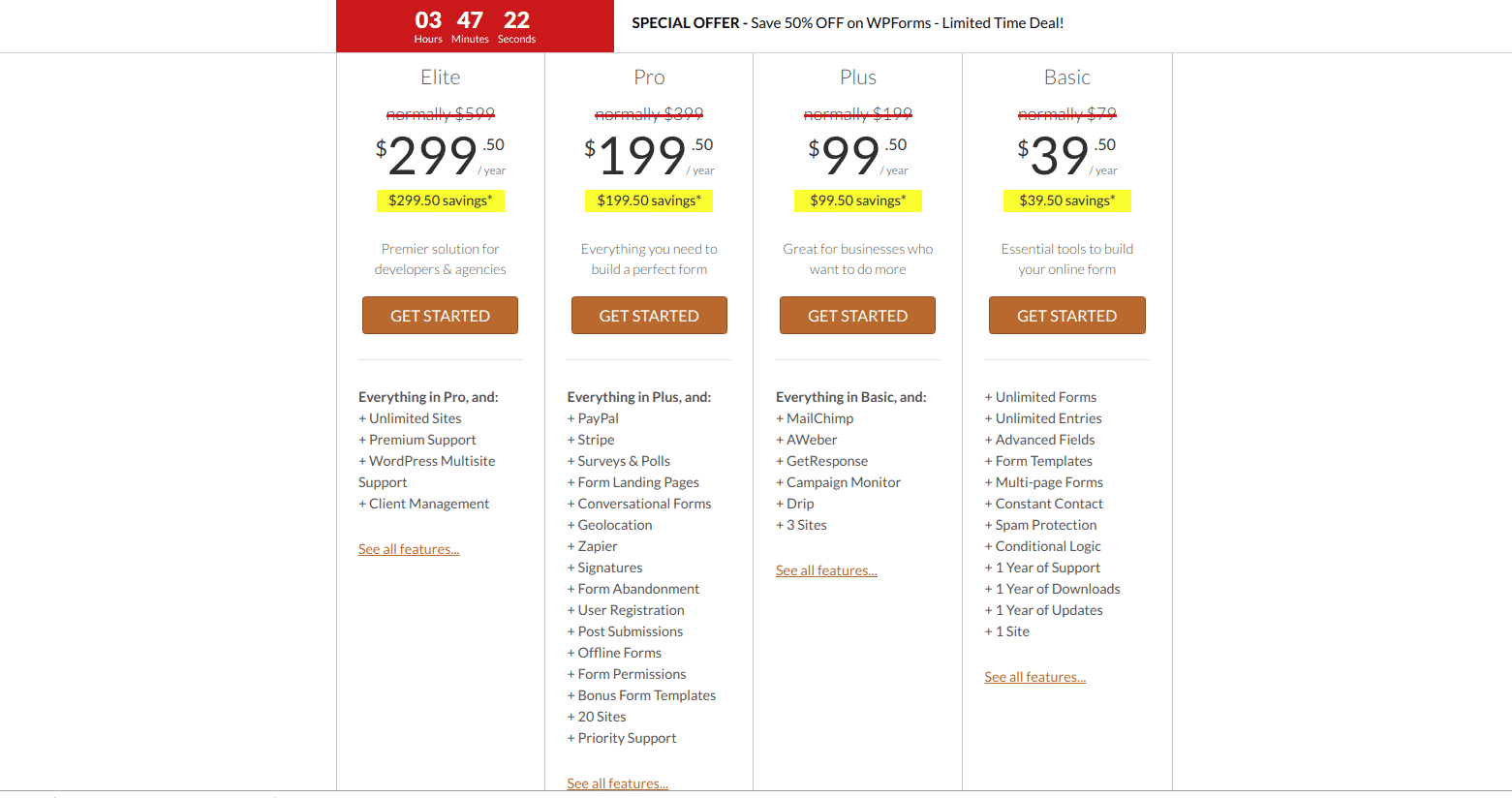
For creating survey forms in WPForms, You need to install the Survey & Polls Addon
It is one of the features of paid plans of WPForms, You have to either purchase the Pro or Elite plan if you want to create a survey form.
Here are some resources for WPForms Form Builder:
How to Create Online Donation Forms With WPForms?
How To Accept Credit Card Payments With WPForms?
How To Make Great Conversational Forms Using WPForms?
How To Turn Website Visitors Into Subscribers Using WPForms?
2. Google Forms
If you are looking for a free option then Google Forms is going to be the best option for you. It is one of the most popular free form builder which is used by millions of people worldwide.
You don’t need a website to create forms, You can create it using the independent Google form builder. You can create any type of forms using Google forms. I have used it multiple times for creative survey forms.
This is a Google product and thus it is very fast and reliable option to create survey forms online.
It is also a very easy click and add form builder, you just have to add the different form fields and elements to your Google form with the Google form builder. You can customize and configure it according to your needs and requirements.
They have pre-built themes, which you can use for your survey forms. The limitations of this free survey software is that it has limited customization features.
Here are the features of Google Forms:
- 100% free survey software
- Very easy to use form builder
- Customizable
- You can add images & logos
- Add teammates to create forms with you
- Easy Google Sheets Integration
3. Typeform
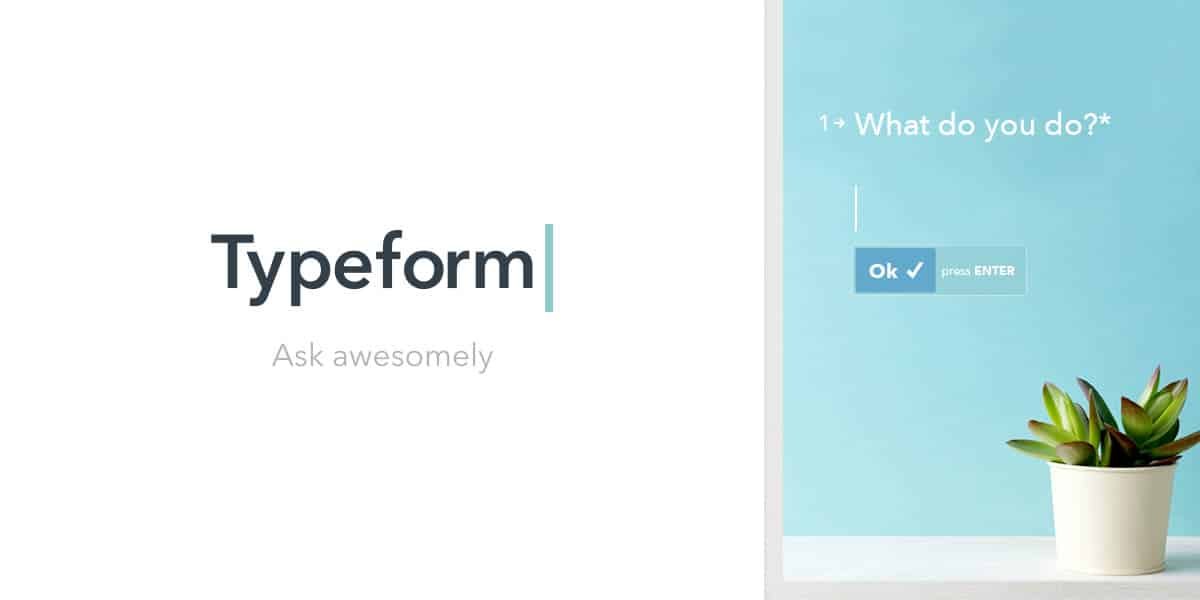
Though they charges you 30$-70$ for their plans, but they offer some really great features.
They offer various form templates, quiz templates and survey templates which you can use very easily. They also offer a lot of integration options so that you can integrate third-party options like Google Sheets, Zapier, MailChimp and many more.
I’ve also compared it with WPForms, you can check the comparison between WPForms vs TypeForms.
Conclusion
There are many easy ways to create survey forms online, I have shared the best 3 survey software which you can use to create your own survey forms. These are the best options available on the internet. The list includes free as well as freemium survey form builders.
Depending upon your needs and requirements, You can choose the best one. If I missed any option, do let me know in the comments section below.





