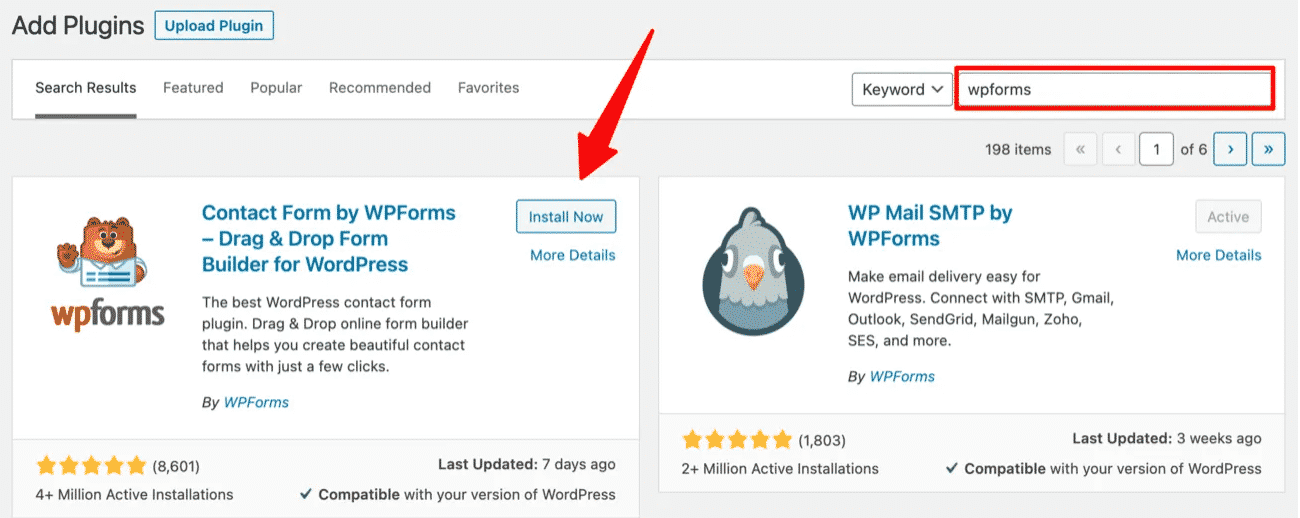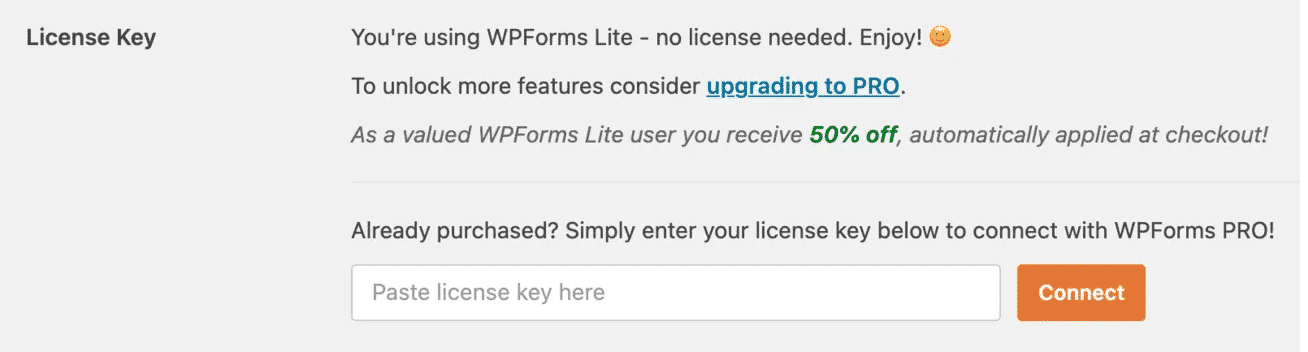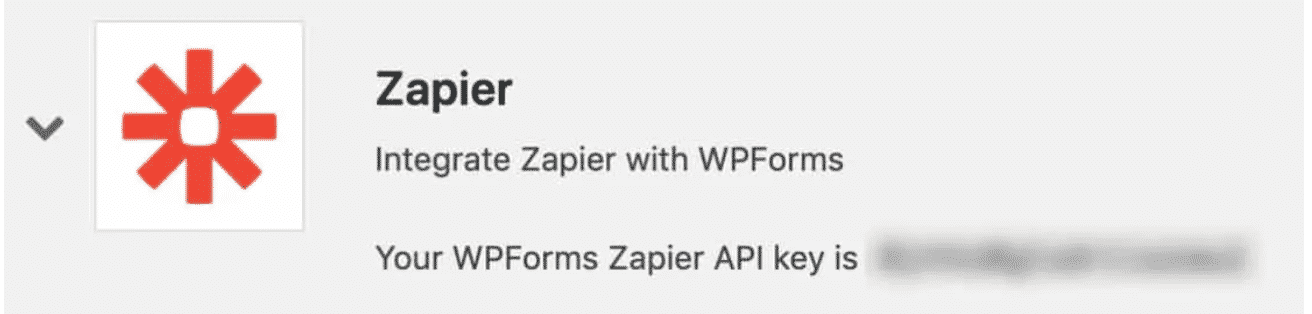We are living in an automatic world where you can automate a lot of work. On websites also, there are tons of tasks that require manual attention, time, and energy. But today in this automatic world we can complete those tasks in a fraction of seconds with the help of automatization.
Especially for WordPress website owners, we have found a lethal combo that can automate many tasks with ease.
In this blog post, We will be sharing with you about how to automate your work with Zapier and WPForms.
But before we learn the actual process, it is important to learn a few things about the two important tools we will be using for it.
Table of Contents
WPForms
WPForms is the most beginner-friendly WordPress drag and drop form plugin. It was founded by Syed Balkhi and Jared Atchison in 2016.
It is currently being used by more than 3 million business owners, bloggers, designers, photographers, developers, and other website owners to create custom WordPress forms. We have already shared a lot of guides related to WPForms on our blog in the past. Some of them are:
5 Reasons WPForms Is The Best Form Builder
How To Turn Website Visitors Into Subscribers Using WPForms?
How To Set Up hCaptcha In WPForms?
How to Create Online Donation Forms With WPForms?
It is used to create contact forms, opt-in forms, payment, and registration forms, and many other things quickly and easily.
Ultimate Features of WPForms
- It can create an unlimited number of forms.
- It helps to create the form in a way that it will look equally good on every screen.
- It has a conditional logic feature, which can be used to build smart dynamic forms for a website. This feature allows us to show or hide any form field based on a specific user segment.
- WPForms offers built-in spam protection features.
- It has advanced field types including date and time fields.
- For quick and easy data management, it gives access to all form field data from the WordPress dashboard.
- It has multiple form entry submission confirmation options.
- It has integration with all major email marketing services.
Zapier
Zapier is a cloud-based software that acts like a bridge moving information between different web applications. Only with a little set-up at the start, one can save hours every week and focus on improving productivity and efficiency in daily operations.
This software is very easy to use, with just a few clicks one can easily connect all their applications.
It has a process called Zap that has both a trigger and an action.
For example, a trigger could be – a site visitor submitting a contact form.
And the action will be – automatically adding that data to a google sheet.
Using Zapier, one can connect their WPForms to all major apps, such as Salesforce, FreshBooks, HubSpot, Twilio, Google Contact, QuickBooks, Slack Notification, Trello, or Asana, and many more.
It also has a free version for light use which includes 5 single-step Zaps, up to 100 tasks per month.
Ultimate Features of Zapier
- It supports over 3000 applications, so one can automate their business at every level.
- It gives a 99.9% uptime guarantee with all automation workflow processes.
- It has pre-made Zap templates with preset triggers and actions.
- One can use Multi-Step Zaps to automate their multiple tasks with a single trigger.
What can WPForms and Zapier do together?
The Zapier Addon for WPForms makes it possible for others to integrate a website’s forms with over 2000 web apps.
The Zapier and WPForms together can create infinite possibilities for a user to automate, for example-
- Can create a Lead in Salesforce
- Can create invoices on FreshBooks
- Can add a customer in QuickBooks
- Can create a contact in HubSpot
- Can send text messages using Twilio
- Can get a Slack Notification
- Can add a Google Contact
- Can make a task in Trello or Asana
And many more…
Now let’s see the actual process of full automation.
Automate Tasks in WordPress Using WPForms & Zapier
Here we have simplified the process of automation in WordPress using Zapier and WPForms in 3 simple Steps-
Step 1- Installation And Activation Of WPForms
- From the WordPress dashboard sidebar, go to Plugins » Add New
- In the top right corner, there is a search bar. Search for “WPForms”
- The plugins will be displayed below.
- Now click on “Install Now”, install and activate it.
- Then go to WPForms » Settings from the WordPress sidebar and paste the WPForms license key.
- Then press the Connect button, and the WPForms plugin will upgrade to the pro version with all features unlocked.
Step 2- Activating Zapier Addon
Zapier is a part of WPForms Pro and you can only get access to it if you are having WPForms Pro. Get WPForms Pro Now at a special discounted rate
- Now go to WPForms » Settings.
- There you’ll find the Integrations tab. Click on it.
- Scroll down to find Zapier addon. Once you find it, click on it to show more details. It will also show your Zapier API key.
- Keep this tab open because we will use the Zapier API key in the next step.
Step 3- Creating A Zap
- Whenever one creates a workflow consisting of multiple apps or services that runs with a trigger and results in one or more actions, it’s called a Zap.
- We need to create a Zap to integrate WPForms with other application(s).
- First, you’ll need to log into your Zapier account. If there is a possibility that you don’t have an account yet, then you can sign up and create an account for free.
- Once you’re logged in to your Zapier account, you will find a black + button in the upper left corner.
- Click on it.
- It will open a setup prompt for the new zap. Type any name in it from the upper left corner of the page.
- Then under Choose App & Event search box, search for “WPForms”.
- Then click on WPForms to show all the trigger options. There will be multiple triggers under the Choose Trigger Event list.
- Now you have to select which one you want to use. For example, choose the New Entry Form trigger.
- Then click the “Continue” button to connect the Zap with WPForms.
- It will show you a Sign in to WPForms button.
- Click on it.
- It will open an overlay. Where you have to paste your Zapier API key that we found in the WPForms integrations tab in the previous step.
- Copy the Zapier API code from that tab and paste it in the Zapier tab along with the website link.
- Click the Yes, Continue button when all the details are filled in.
- Zapier will then show you a list of all your sites. Select the site you want to use.
- Then it will ask you to select the contact form from the list. Select what you want.
- Then click on the Continue button.
- A new Find Data tab will show up. Click on the Test & Continue button to go to the next part of the configuration.
- Then Zapier will ask you to fill in the Choose App & Event tab.
- Choose any out of the 2000+ applications.
Now it’s done.
So this is how we can create automation in WordPress with Zapier Addon From WPForms.
Wrapping Up
In this article, we have tried to explain how to automate your work with Zapier and WPForms, with basic explanations of both the tools.
This article will be a complete guide towards automation in WordPress.