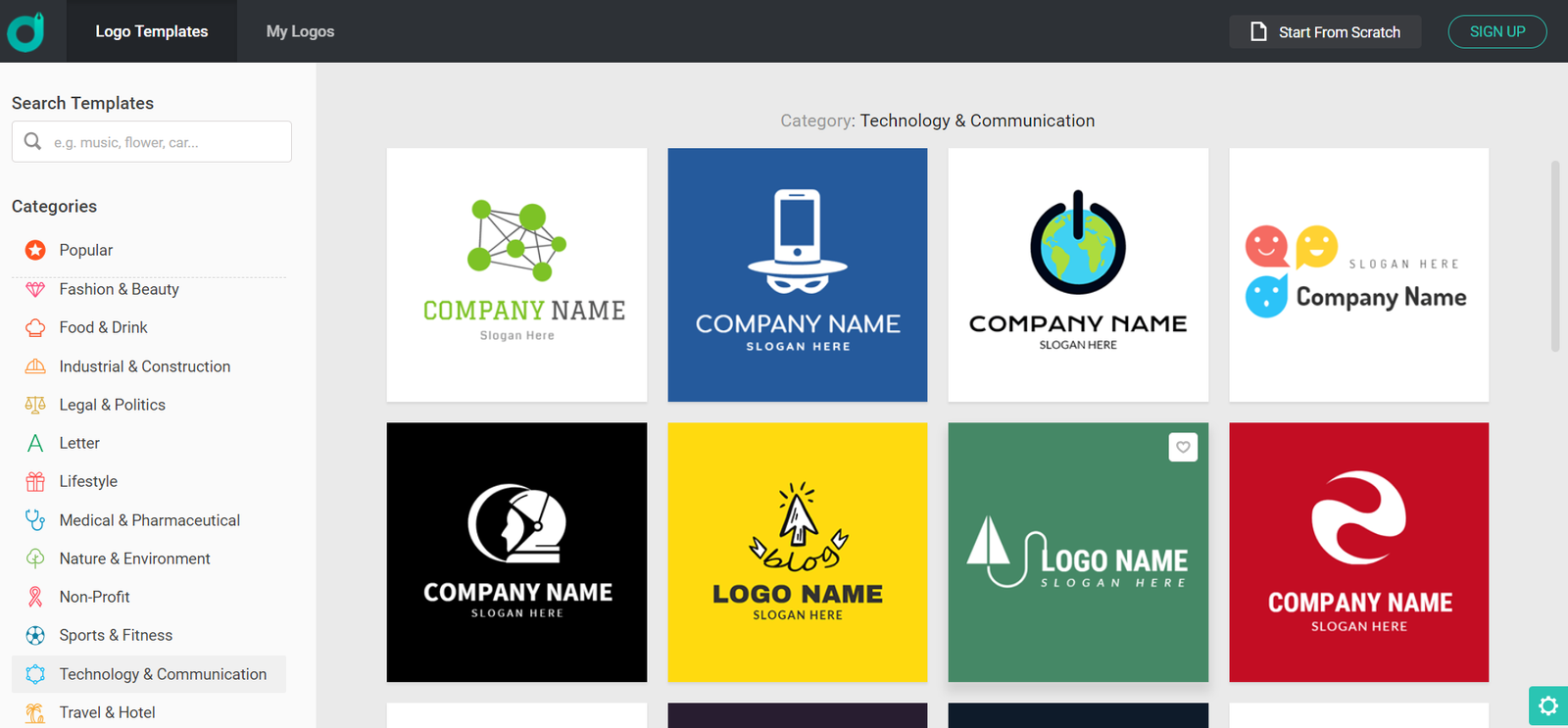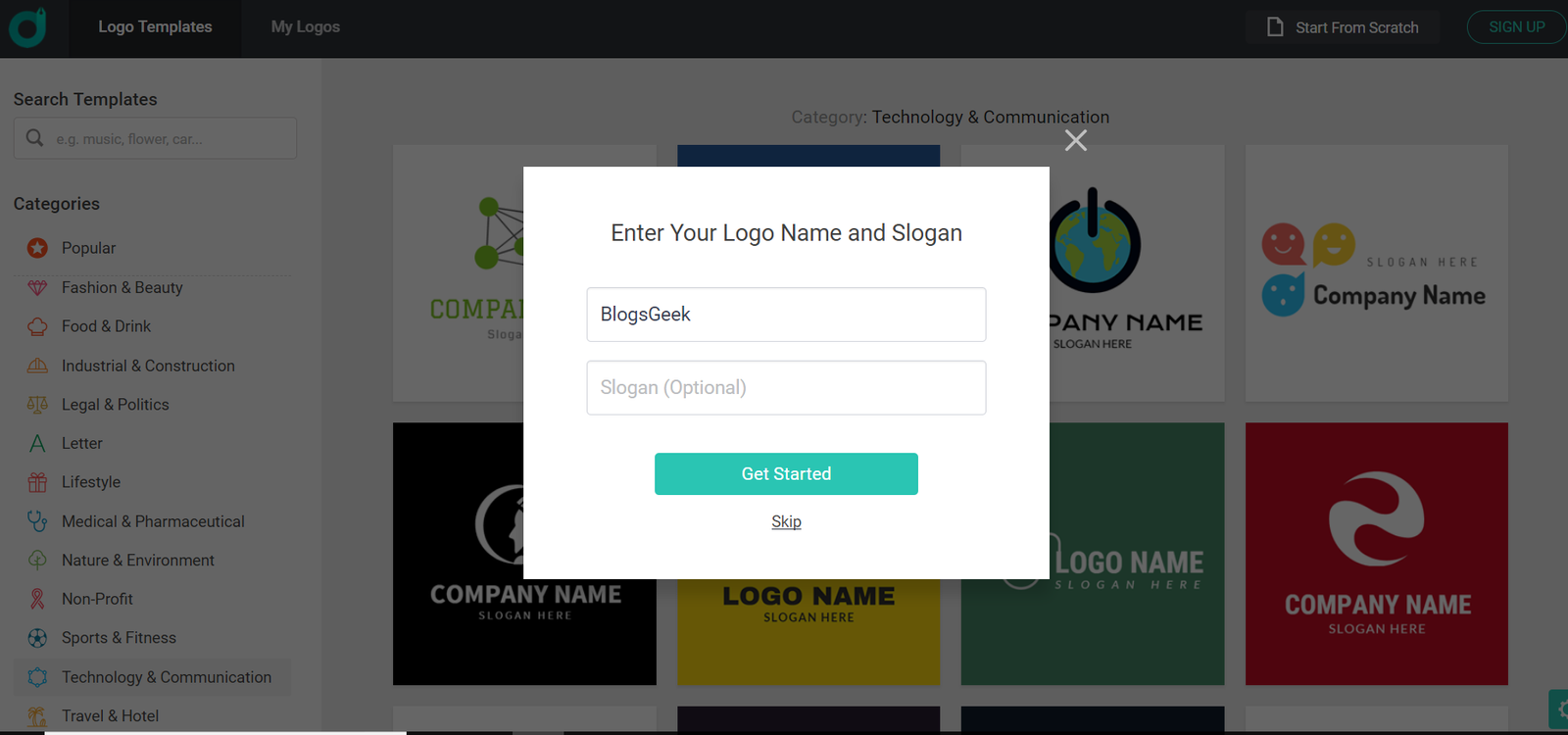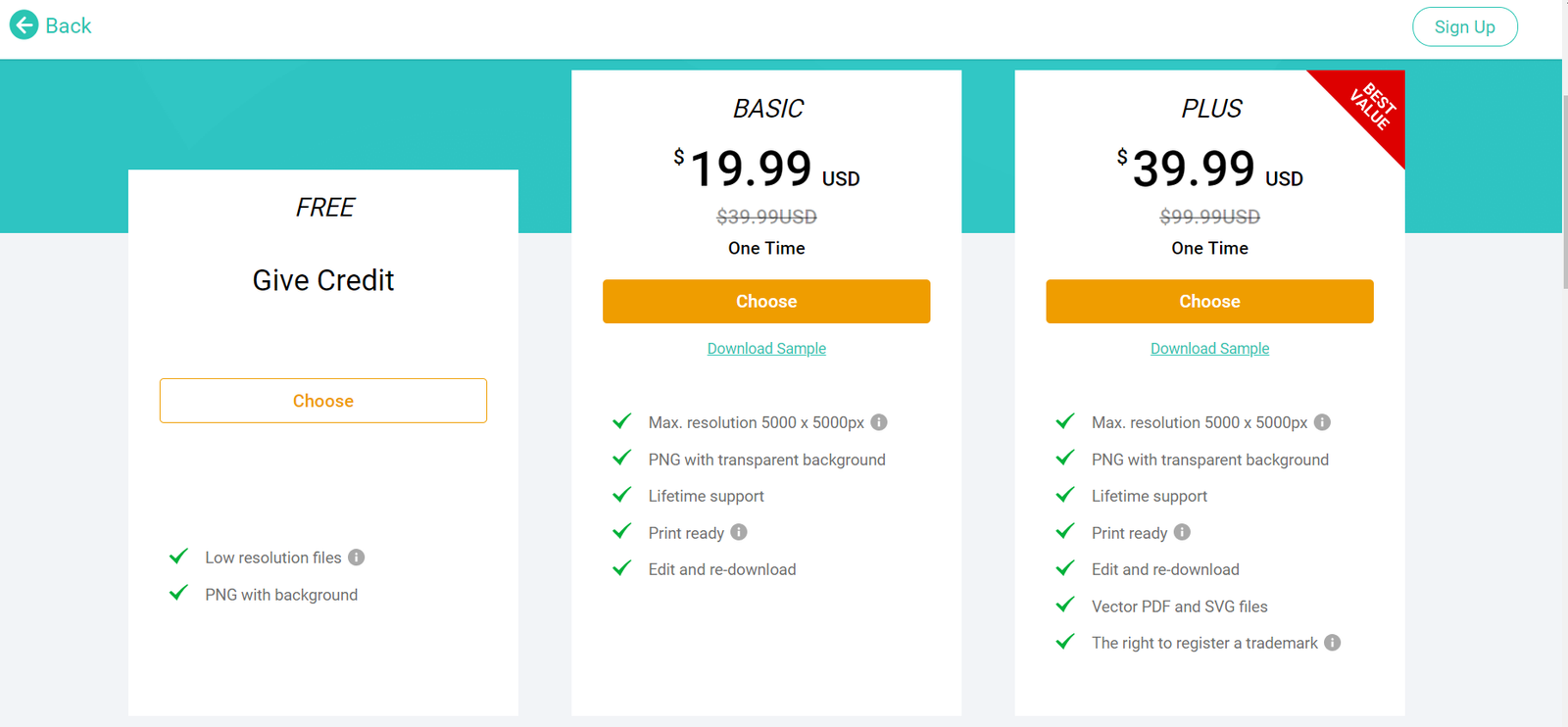Starting A Business? Or Building a Brand?
The first thing you need is to have a Relevant and Catchy Logo for your brand. It is the logo by which people will recognize your brand. So having a great logo is required for a better branding.
Now How To Build A Logo? There are a lot of options available for you. from making it yourself to hiring a graphic designer for your logo.
Hiring a graphic designer can cost you a lot, and also if you want customization they will do it for you.
So Creating your own logo is the best option.
There are dozens of websites offering online Logo Maker for creating logos. I also shared some of them in my recent blog posts.
But recently, I have come through an awesome online Logo Maker website. I think you must also check out them.
I’m talking about DesignEvo.
What Is DesignEvo?
DesignEvo is a powerful free online Logo Maker Tool that allows you to build professional and amazing logo’s within minutes. With more than 5000+ templates you can build a good and decent looking Logo at no cost.
Features Of DesignEvo
Easy To Use
DesignEvo is very user-friendly, It is built in such a way that anybody can make a logo out of the Logo Maker tool. The tool is simple just like Using MS-Paint. You can build up a good looking logo in no time. You don’t need to be pro in Photoshop, You can do it without any prior knowledge.
Excellent Editing Tools
DesignEvo have a bunch of powerful & excellent editing tools like
- It supports advanced features like multiple layers management, auto-typeset logo layout, etc.
- You can easily adjust graphics, set gradient color, resize the canvas, curve text, change fonts, manage layer etc.
5000+ Pre Made Templates
With the latest update, They have 5000+ ready-made templates for your logo. You even don’t need to design, everything is set. All you have to do is to Put your Brand Name and Your Slogan/Tagline.
And Boom!!! Your Logo is ready.
I’ll break this simple tutorial in more simpler steps, Just follow the below steps:
Step 1: Choosing A Template
Choose a suitable template according to your business type from 5000+ templates.
Step 2: Adding Your Brand Name
Put your brand name into the box and your slogan (if you want).
Step 3: Adding Custom Icons & Text
If you want to add custom texts, shapes or icons. You can add custom designs as you want, they already have thousands of icons for you to choose from.
Nothing like stock icons or images, You can add multiple icons as per your preference.
Want a different font for your logo?
They have 100+ fonts for your work. Choose any of them.
Step 4: Preview Your Logo
I liked their preview feature a lot. They let you show how your logo will look on your brand websites and merchandise like t-shirts and notebooks. Kinda professional type preview. So that if you’re not satisfied then you can change it.
Step 5: Download Your Logo
So it’s all done, You have successfully created a professional logo in no time. You can download the free version of your logo after getting done.
You can make logos for free on DesignEvo and download too, But you’ll get the free version of your logo. That means a low-resolution logo that can be scattered on enlarging.
Before this, They were completely free but now DesignEvo offers three packages for their customers. i.e free , basic( $19.99) and Plus ( $39.99 ).
The difference between their packages are as below:
You can get the free version of your logo at no cost, You just have to share DesignEvo on your social media accounts and that’s it.
I’ll recommend you to try their premium features, They are worth the price.
You’ll love their designs, You can also build logos for your client If you are a freelancer.
DesignEvo
-
Customer Support
-
Pricing
-
Recommended
DesignEvo Summary
DesignEvo is a really easy-to-use online logo maker that enables normal people to create professional and good looking logos at absolutely no cost and that too in no time.
DesignEvo is best for Independent Professionals,Small Startups,Beginners & Internet Entrepreneurs