Still Using TypeForms for creating contact forms? I’m here with a better tool and the best alternative to both of these contact form builders. Everyone uses form builders to create beautiful & responsive forms online for collecting user data.
WordPress has a lot of plugins that let you create forms on your websites. I also used a lot of form builders but I recommend only a few of them. Many of you might be using Gravity Forms or TypeForm on your websites.
For them, I would like to tell you that it’s the time you have to start using WPForms for creating forms on your website. I’ve been already using them for a long time now. Also, You can check out my tutorial guides on creating forms with WPForms.
This article is going to be a comparison between TypeForms & WPForms. I’ll be splitting the article into parts starting from the introduction of the tools to their features & pricing. I’ve decided to compare WPForms Vs TypeForms because these two are the best competitors to each other.
Table of Contents
Overview: WPForms Vs TypeForms
Let’s know something about these two products before digging more into an in-depth comparison between them.
What Is WPForms?
WPForms is the most beginner friendly WordPress plugin that can help you in building up contact forms, creating surveys & polls on your WordPress website. In general, You can create each and every type of forms using the WPForms form builder plugin.
You can easily optimize your WordPress website using this awesome plugin. There easy drag and drop option can help you in creating beautiful contact forms, email subscription forms as well as survey forms on your WordPress website.
With their premium version, You can get a lot of premium add-ons which can help you in creating more dynamic and eye-catchy forms that can directly improve the rate of conversions your forms are making.
What Is TypeForms?
TypeForms is a Barcelona based software service company that lets you create interactive forms online from their platform. They offer a wide variety of features to create amazing online forms. You can create amazing forms within minutes using the TypeForm form builder and use it on various websites and social media platforms.
Not only you can create forms, but you can also integrate them with different third-party applications like payment gateways and many more. It provides an easy way to create form and collect user data from various web platforms.
What To Look In A Form Builder?
Whenever you look out for a form builder for creating professional forms at your workplace or for your business then there are certain things you should keep in mind. I’m telling this because most of the form builders also offer premium features and you’ll be paying them. So you should learn about them before paying them.
You should look out for a few things when it comes to Form Builders like:
Ease Of Use: This must be the first thing you should look out in a service based product. See how friendly it is for the beginners or how easily you can use them for your purpose. If it’s too complex then you’ll scratch your head every time you’re creating forms on their platform.
Options: With more options, You can easily optimize and make better forms for collecting user data. You should look for a variety of options and features, the form builder is providing you in their service package.
User Interface: User Interface is also important as it will make the form generation and data collection smoother. I always prefer a clean and simple UI for the software and services I use online.
Support: You can analyze a company by its Customer Support. Always go for the products which have better customer support as they will help you out if you’re stuck at a point in your work.
Pricing: Prices decides everything. Along with all the other factors, You also need to look at the pricing of the Form Builder and compare it with the competitors on the scale of features there’re providing in the price.
Features: WPForms vs TypeForm
TypeForm
TypeForm claims to be the best contact form builder with their conversational forms builder. Conversational form builder let users create forms that can be used as a conversation with the website visitors for collecting user data from the website. It’s the hottest feature in the market as it keeps the tendency to increase form conversions.
Also, Along with the Conversational forms, TypeForm will allow you to use a smart logic feature that is based on user query & answers. It will ask questions from the users based on their previous replies. This way website owners can collect a more accurate form of data from the user.
WPForms
WPForms provide much more superior features when it comes to form builders. I would say WPForms is a complete form builder that you can use for creating forms of every type. With their different add-ons, You can easily create contact forms, subscription forms, registration forms, and survey forms as well.
This makes WPForms better than TypeForm in terms of versatility and features. They have a bunch of quite cool add-ons that can help you optimize your forms so well that your forms will not be abandoned by the website visitors.
They also provide Conversational Forms Add-ons which you can use to create conversation based forms for your website. Along with their conditional logic feature, you can do all the things you were doing with TypeForm in a much easier way.
Along with these features, WPForms also provides you:
- Captcha Feature
- Geo Location Knowledge
- Signature Add-on
- Smart Form Add-on
- Multi-Page Form
They are richer in the features when compared to TypeForm.
Support: WPForms vs TypeForm
Support is a crucial thing when it comes to the technology industry as customers seek assistance with the products they are purchasing.
TypeForm
TypeForm offers a wide range of documentation on how their product works and guides on creating forms with TypeForm. You can find a series of tutorials based on different actions on their blog & help section. You’ll get everything related to TypeForm there but if you still have some problem with your work. You can easily contact their support team, though they are working only from Monday to Friday. So, If you’re having problems during weekends or during night hours. It’ll become tough for you to get assistance.
WPForms
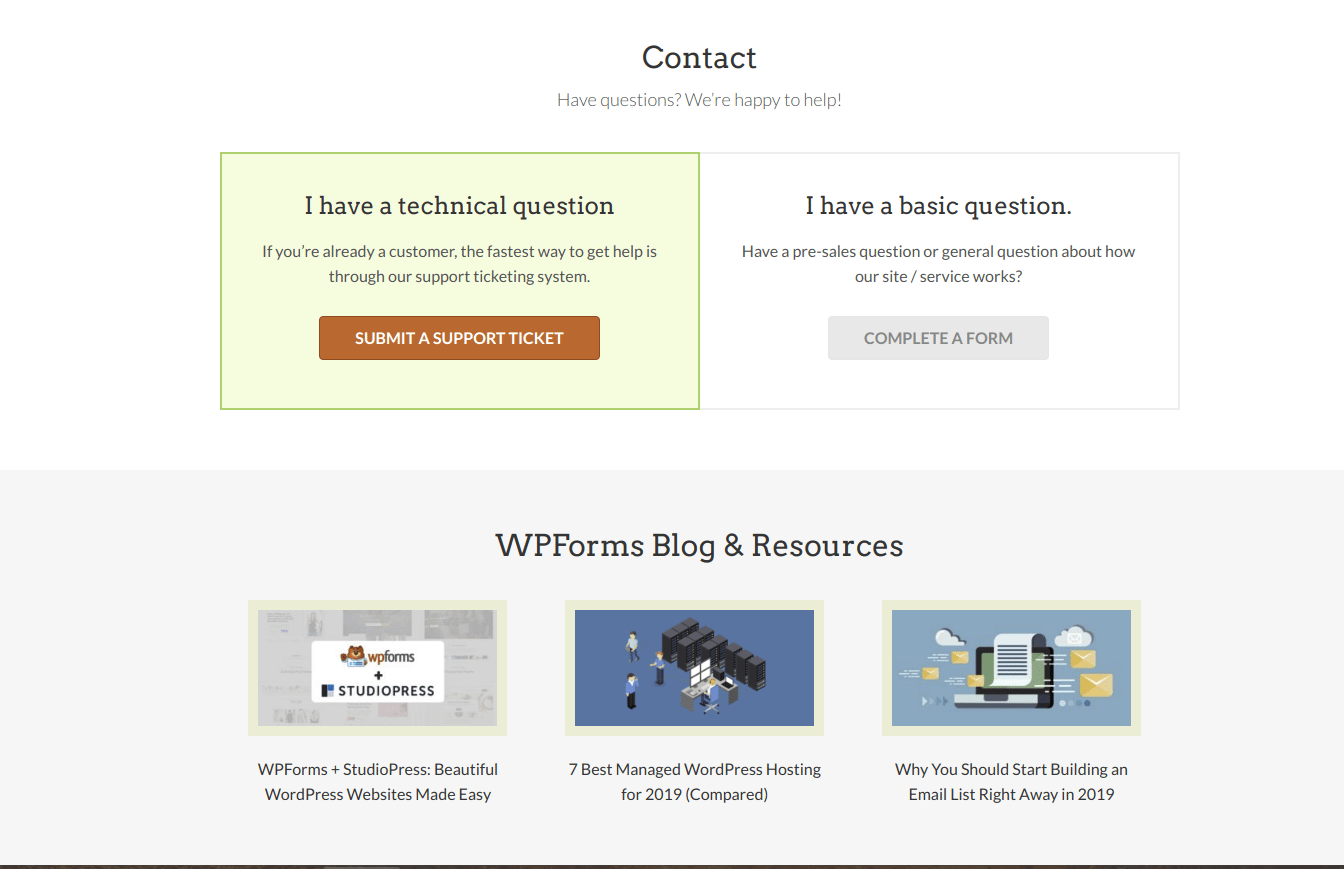
You will not require assistance as they have made their user interface so easy to use. Still, You can consider their support system faster and more reliable than that of TypeForm.
Integrations: WPForms vs TypeForm
Everyone loves easy integration with third-party applications. In fact, Everything on the web these days is integrated with different third-party resources like payment gateways, data collection tools & analytics, etc.
TypeForm
They allow you to integrate their forms with various third-party applications, making the data flow easier and reliable. They support a range of applications with which you can integrate their Forms. Some of them are:
- Google Sheets
- MailChimp
- Stripe
- Slack
WPForms
WPForms have more integration options than that of TypeForm. They have a really smooth integration process with a different application that you can enable within few clicks. It allows you to integrate with almost every big third-party applications as:
- PayPal
- Stripe
- Aweber Email Marketing Tool
- MailChimp Addon
- GetResponse Addon
- Constant Contact Integrations
Pricing: WPForms vs TypeForm
Pricing is an important factor while choosing a product and you need to compare both the products on other scales in parallel with their pricing model. Both of the products offer their premium services and have their own packages.
TypeForm
They offer three packages based on the requirement of the users i.e Free, Professional & Professional+. The free plan comes up with their own limitations and allows only 100 responses to your forms for every 30 days.
With their professional & professional+ packages you can go beyond limits with their features. You’ll get all the premium perks with all their packages.
WPForms
Talking about WPForms, They offer completely different and affordable pricing packages in comparison with TypeForm. They have four different plans for their users i.e Basic, Plus, Pro & Elite packages. I’ve called their packages affordable because their pricing starts from $ 39.50 for 12 months and goes up to $ 299.50 for a year.
If you compare WPForms with TypeForm in terms of pricing then you can see a huge price variation with WPForms being affordable in between them. You will get more features & services with WPForms for half the price of TypeForm.
If you are a small website owner or just starting out then also you can go with WPForms with their all premium features at a much lower rate.
Which One Is Better?
TypeForms provides its users with a great tool to create customized forms for collecting user data through different channels. It has a lot of features that allows the user for creating dynamic forms online.
But, They also have their own limitations that make you look for TypeForm Alternatives. When it comes to pricing, TypeForms charges you more than that of WPForms for the same set of features.
If you’re opting for the full features package of TypeForms that will only help you create fully fledged forms then you’ll be paying twice than that of WPForms.
I’ve been using WPForms for a while now and I must say it. You should go for WPForms in terms of service, pricing, ease of use & customer support. They stand out at every point and makes them better from the rest of the form builders.
Ending Up
Form Builders are of great use when it comes to online marketing & business. You need digital forms to collect your user data for better flow of business. There are a lot of Form Builders available on the web but only a few of them stands out.
If you’ve been using TypeForms and you’re not satisfied with them. You should go for the best alternative to TypeForms i.e WPForms.
This was all about a detailed comparison between WPForms Vs TypeForms.
Let me know your experience with these Form Builder tools.
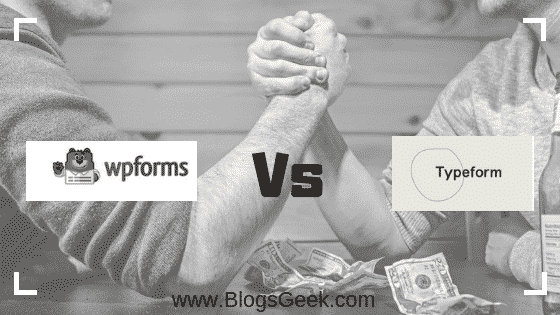

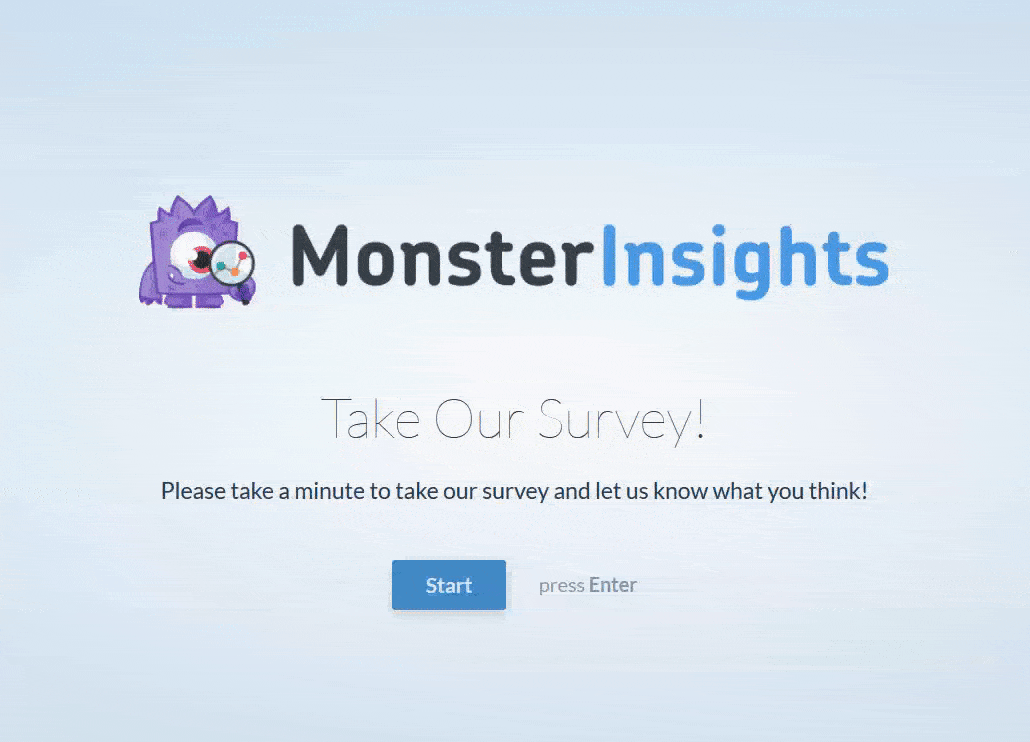

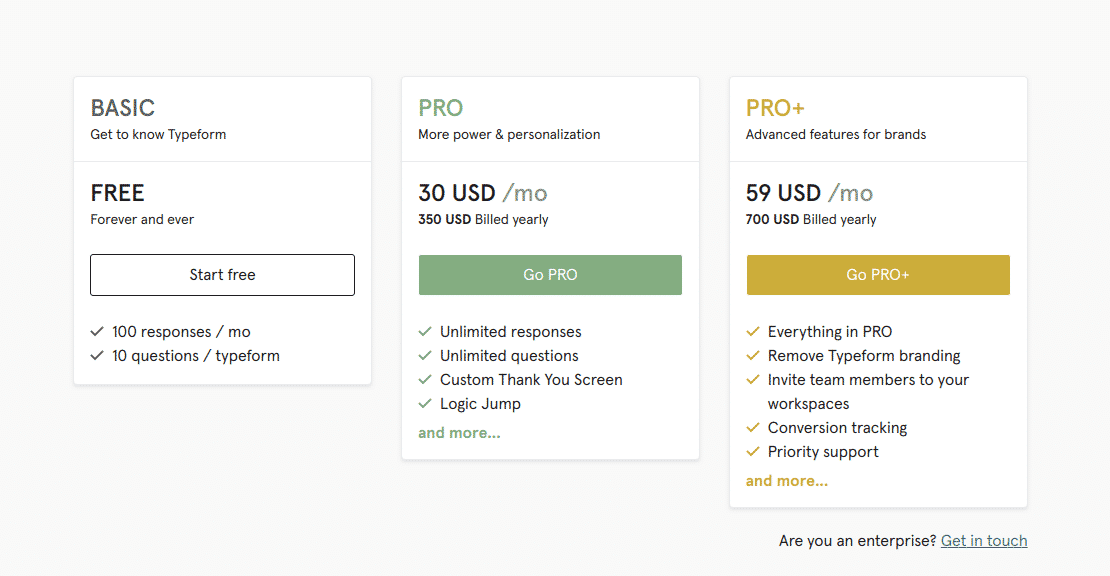
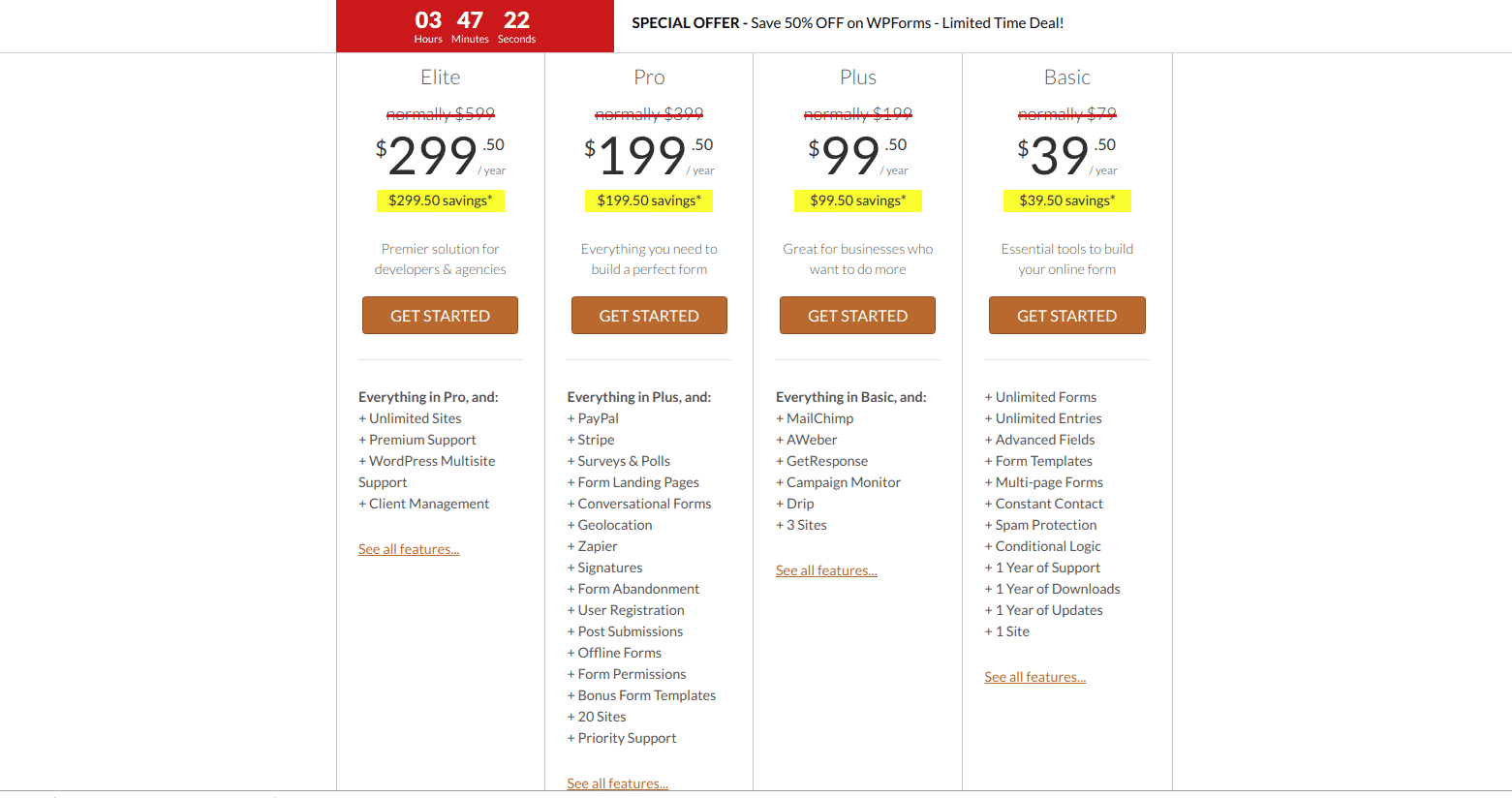





One Comment
Alisha Khan
I am also very confused between the forms. Thanks the posts are very informative for the people who visit this site. Keep sharing.