Are you facing issues in e-mail deliverability with your WordPress website?
This is the most common problem that WordPress users face like their emails don’t get delivered or their mails go the spam box. We’ve got something that can help you fix this.
I’ve already talked a lot about the WPForms- Best Form Builder Plugin In WordPress. They’ve recently launched a great tool which is WP Mail SMTP Pro that can fix all your WordPress email related issues.
We’ll have an overview of WP Mail SMTP and how it works.
Table of Contents
What is WP Mail SMTP Pro?
WP Mail SMTP Pro is the premium version of of the most popular WordPress SMTP & PHP mailer plugin. They have over 1 million+ active installations and is considered the best plugin for fixing email deliverability issues in WordPress. Back in 2017, WPForms have acquired them and since then they are behind it to make it better.
How WP Mail SMTP Pro Works?
Let’s understand how your mail goes to the receiver? and how WP Mail SMTP Pro will help you get them delivered.
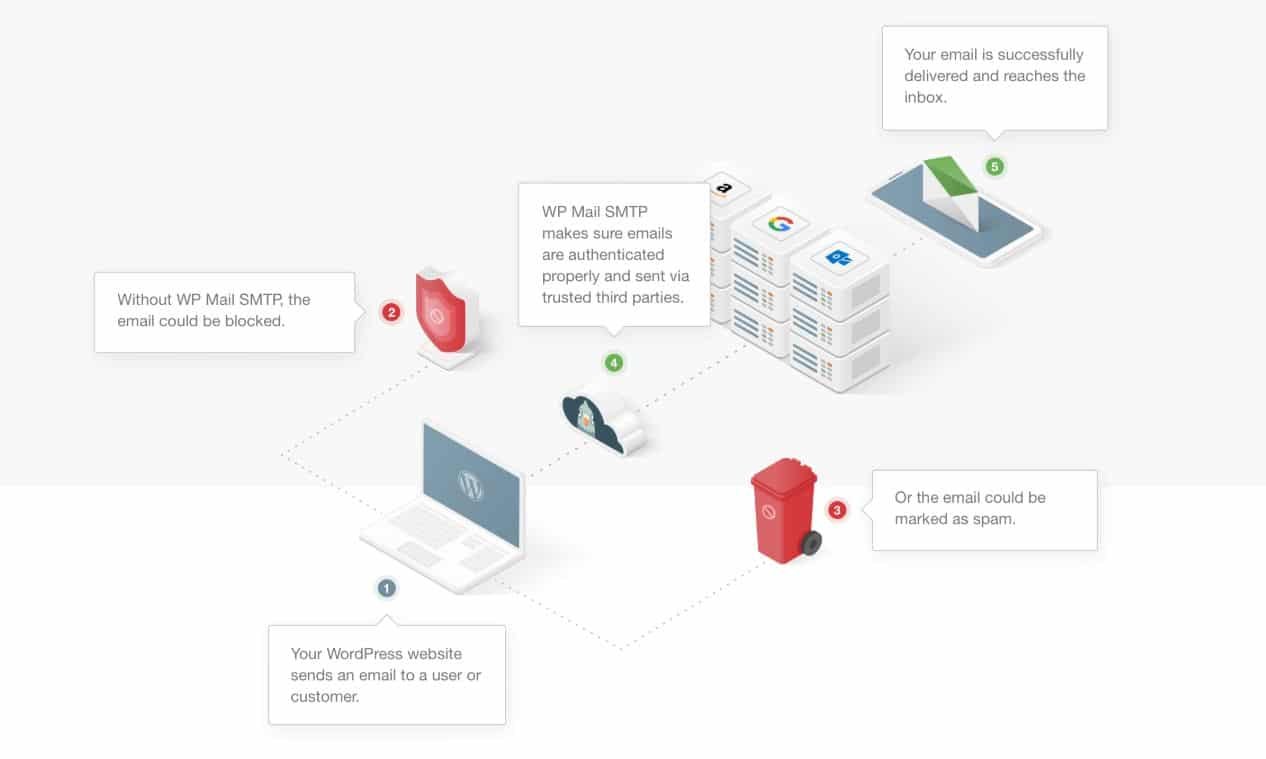
Why People Love WP Mail SMTP?
There’s a lot of reasons people love using WP Mail SMTP as it helped them a lot in making their work easier. To count a few, here are some:
- It can help you fix all your WordPress email problems at once.
- Your emails will not be marked as spam anymore.
- You can send emails from your favorite SMTP provider more securely.
- With their priority support, You will find no issues setting up your SMTP service.
How to Set Up WP Mail SMTP on Your WordPress Website?
It’s very simple, Just navigate to Plugins>Add New and search for WP Mail SMTP.
Hit On Install and Activate the plugin.
Now, head over to Settings> WP Mail SMTP
Fill up the required details like From Email, Put the email you want your emails to go from.
After activating the plugin, head over to Settings » WP Mail SMTP. You’ll be asked to specify your from-email and name.
Then, you’ll be asked to choose a mailer option.
Unlike other SMTP plugins, WP Mail SMTP allows you to set up SMTP on your WordPress website using 4 different mailer options:
- Gmail or G Suite
- Mailgun
- SendGrid
- Default
- Other SMTP
Choose the desired mailer and fill up the credentials for authentication and you’re done.
You can test it by going to the test mail option.
WP Mail SMTP Pro- Review
You can use WP Mail SMTP just like before. I mean the free version, But with WP Mail SMTP pro You’ll be getting a lot of additional features too. These features make it better and the best option in the industry now.
With their premium version, you will get:
- Outlook 365 — Send emails with Outlook 365 with their Microsoft mailer
- Amazon SES Mailer —You can use the power of AWS with our Amazon SES integration
- Email Logging — You can keep track of every email sent from your WordPress site
- Email Control — Manage notification emails
WP Mail SMTP Pro Review
-
Features
-
Pricing
-
Support
Summary
WP Mail SMTP Pro is the premium version of of the most popular WordPress SMTP & PHP mailer plugin. They have over 1 million+ active installations and is considered the best plugin for fixing email deliverability issues in WordPress.
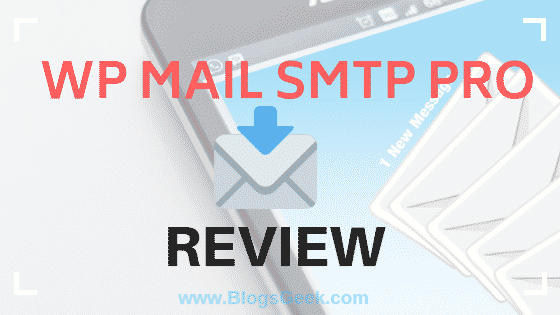

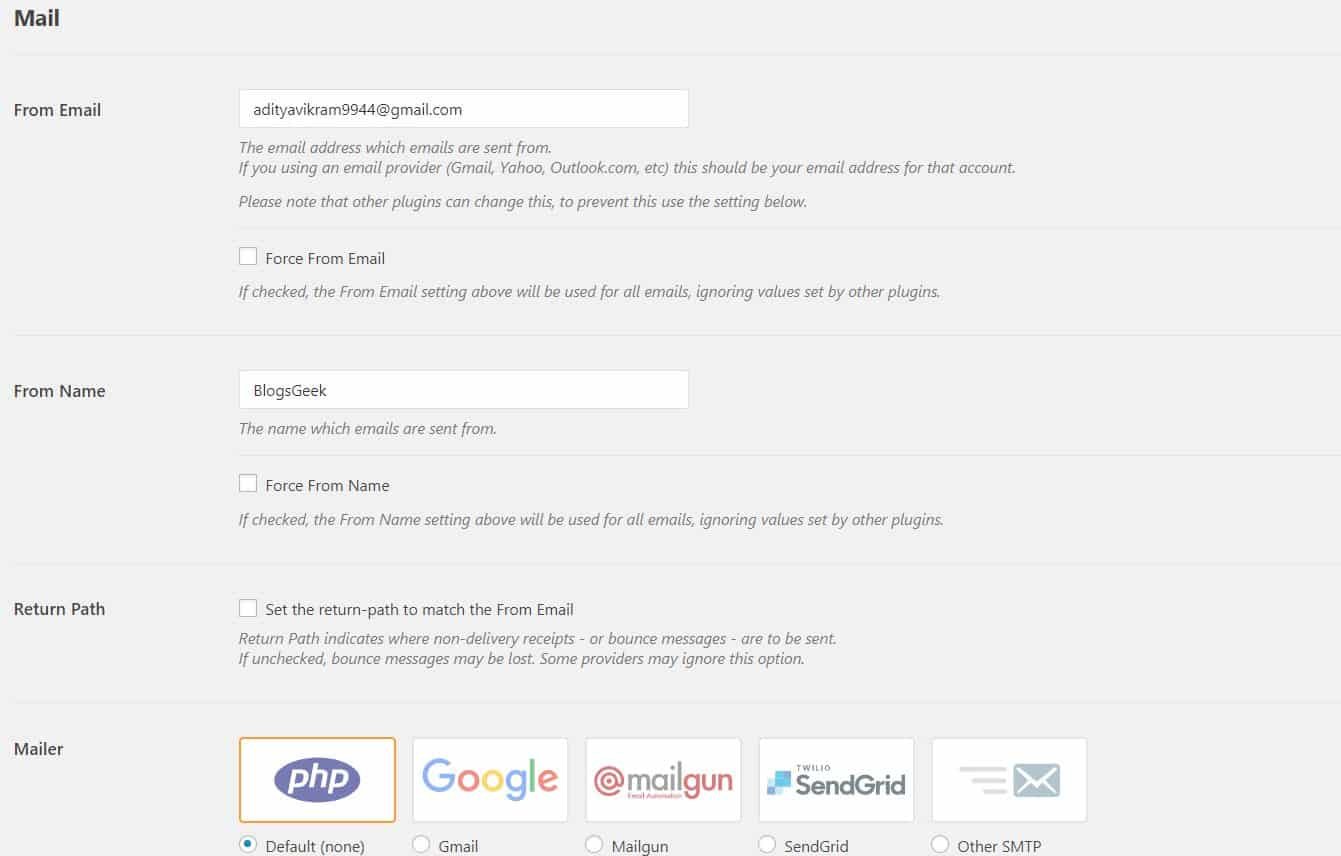
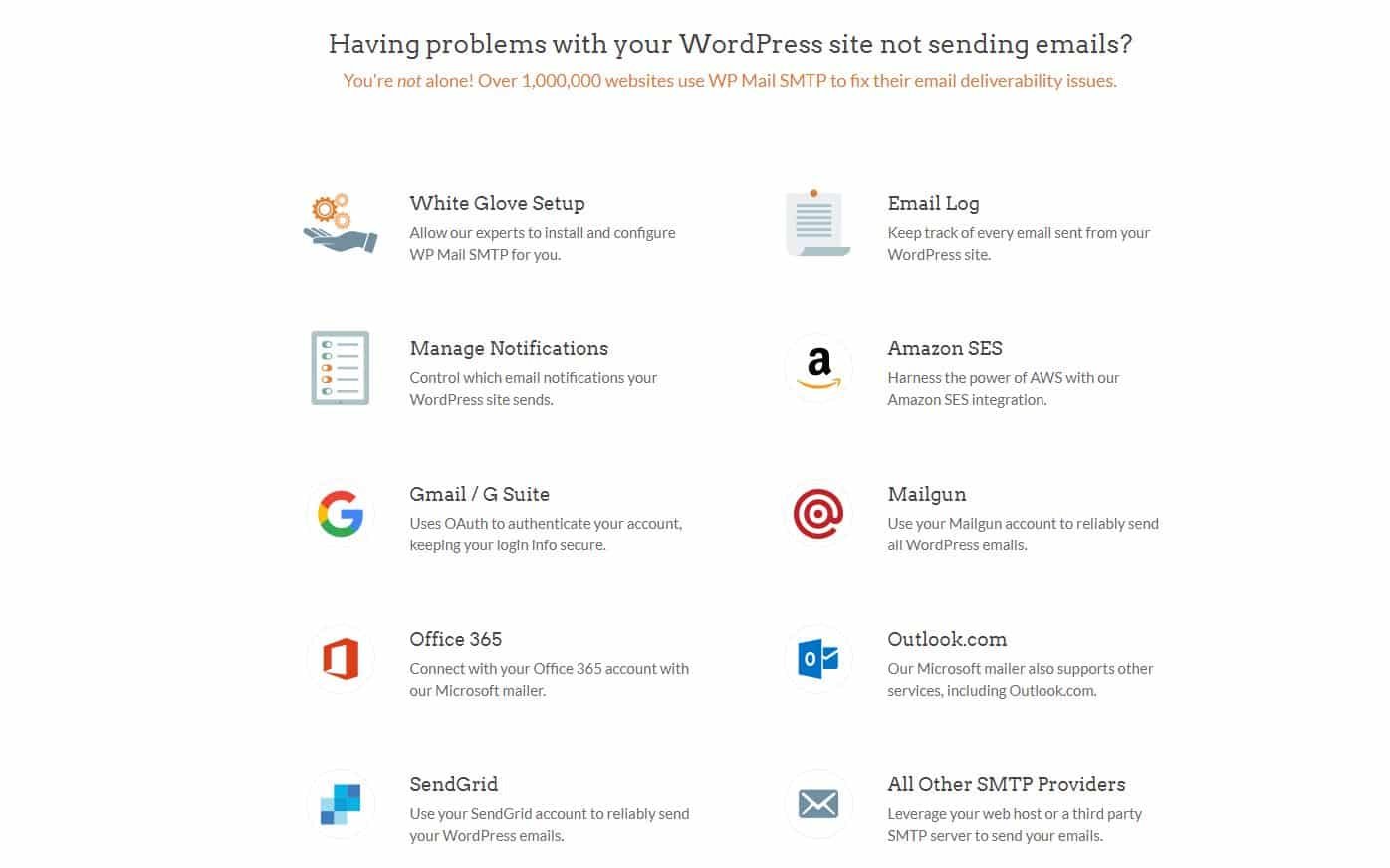





One Comment
Pallavi Thakur
Nice Post. Well, sincerely I liked studying your article. The knowledge offered by you is very helpful. I am looking forward to your next post. Have an awesome day!