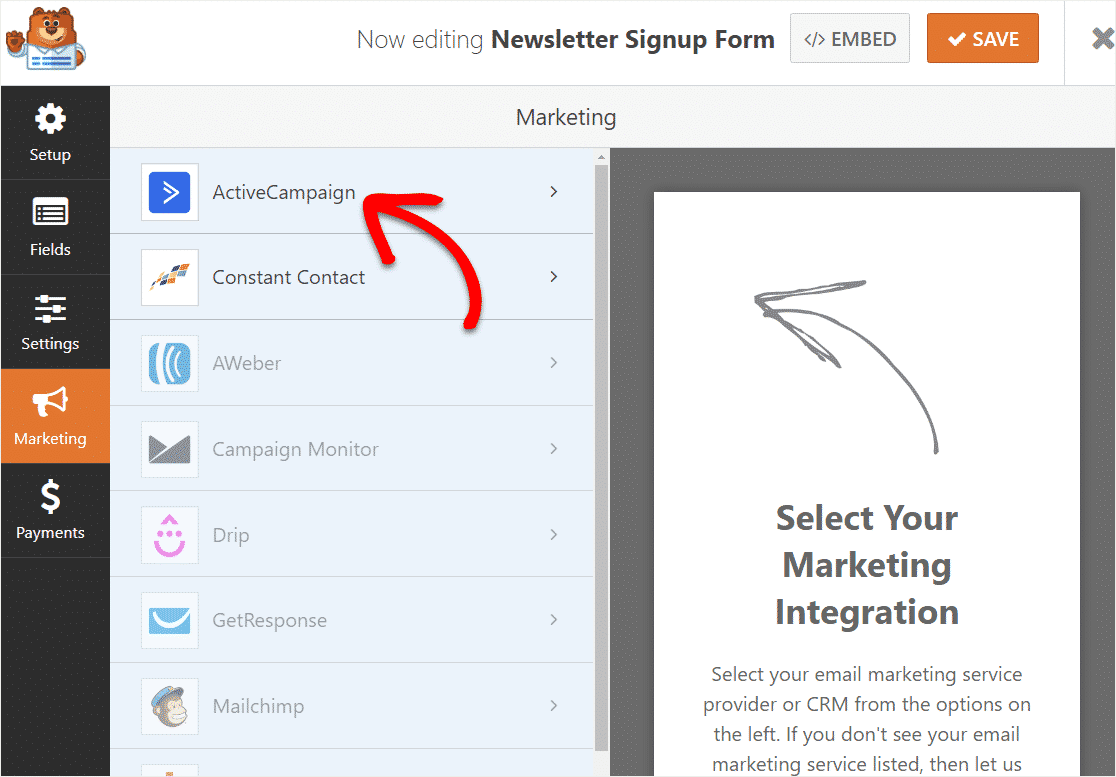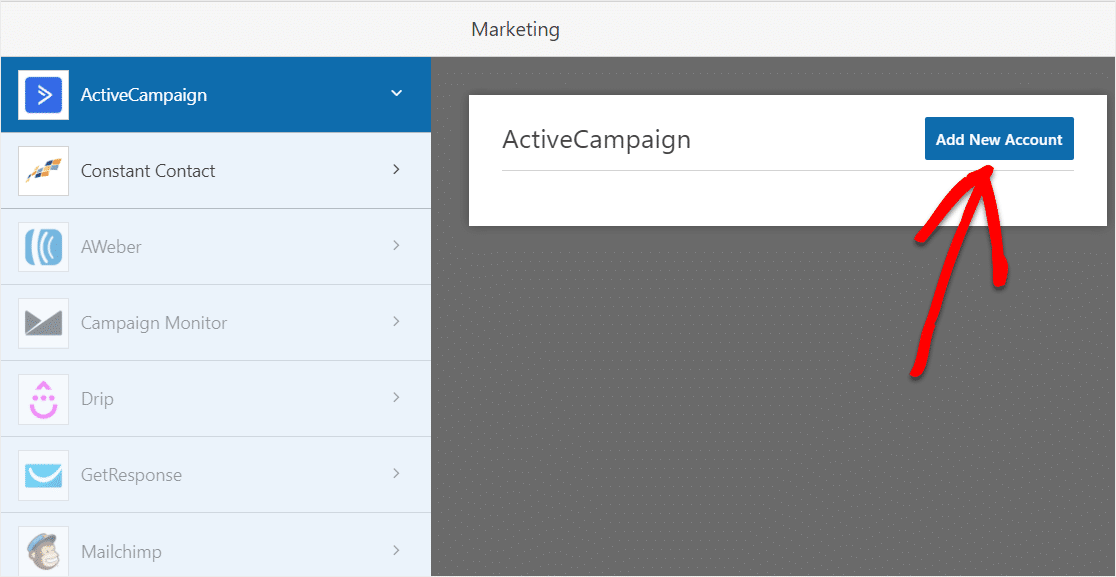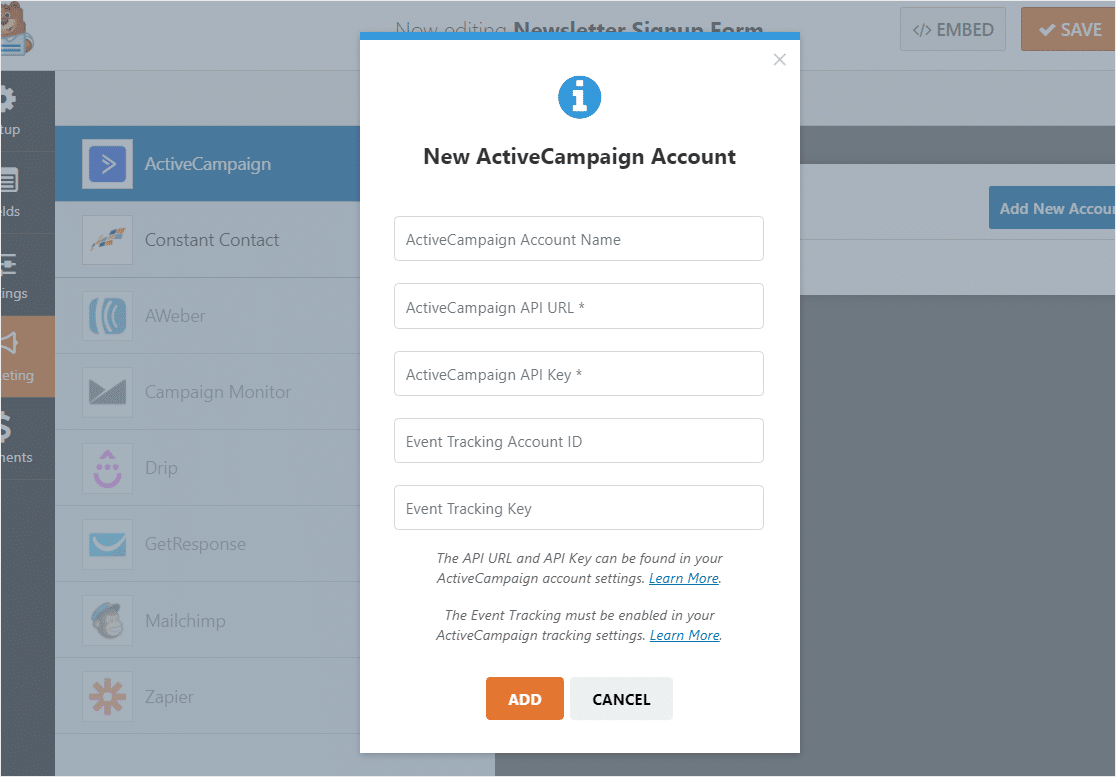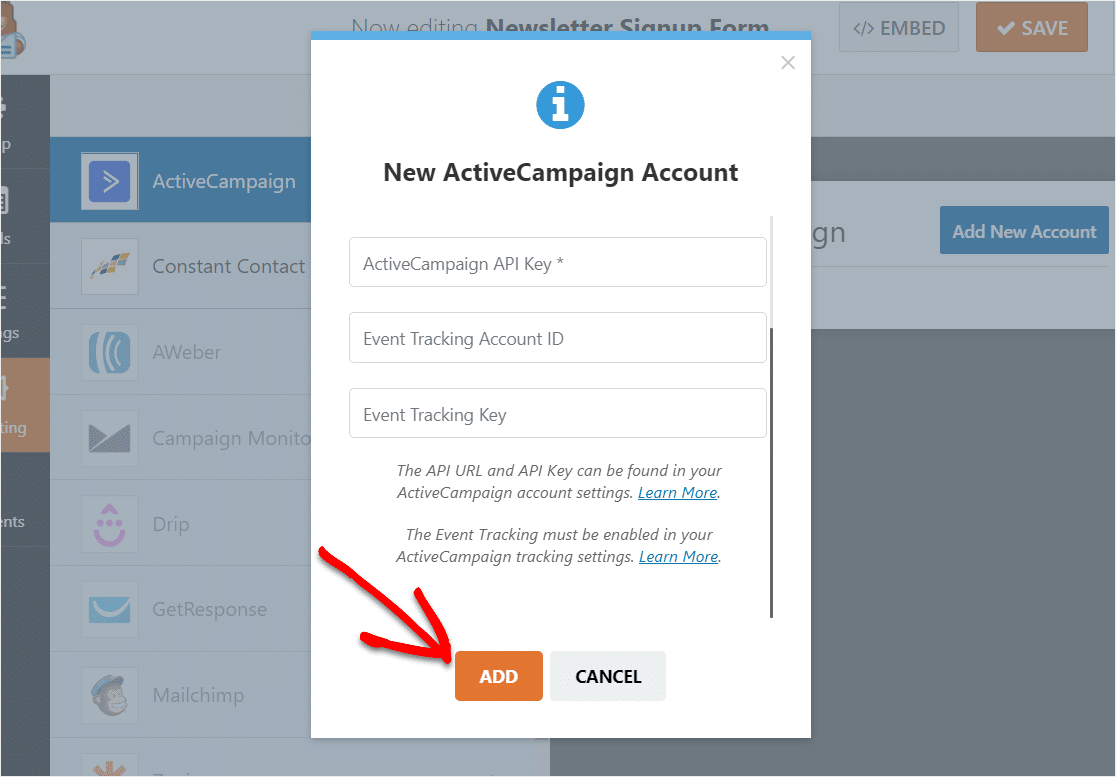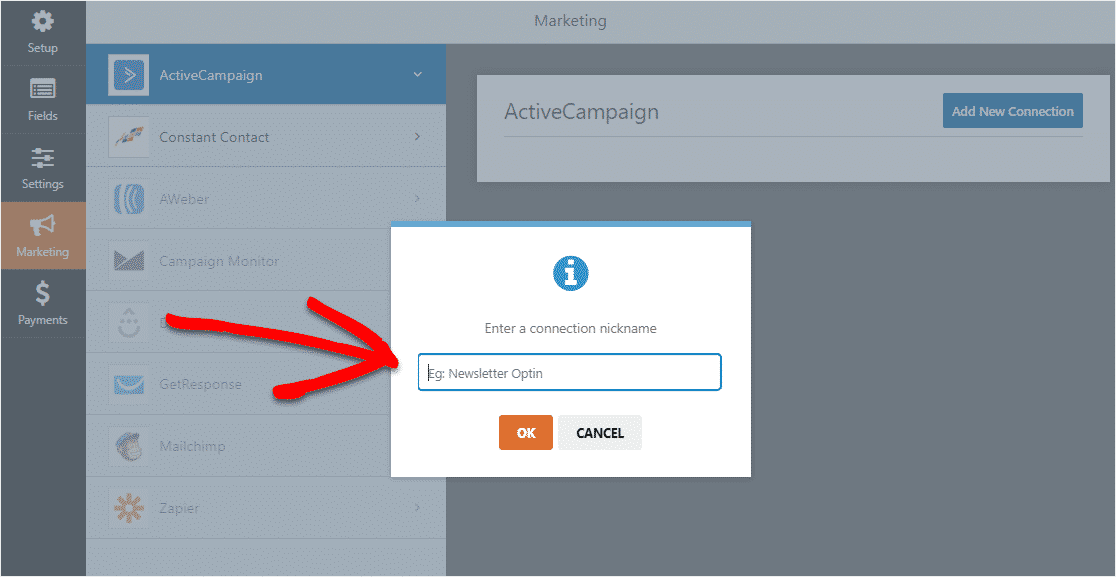Email marketing is yet not dead. It’s 2020 and I still consider email marketing as one of the best ways to promote your products. It is being used by hundreds of marketers worldwide to market their products and grow their sales.
If you are someone who is new to email marketing. You need to learn some more basics of email marketing. Well, I’ll be helping you to leverage email marketing to grow your sales.
In this guide, I’ll be talking about how to use WPForms with your email marketing campaign. I always recommend WPForms as the best WordPress form builder plugin.
But, You can use it in your email marketing campaign in order to get better results.
Everybodys knows, Email marketing will only work if you have some really good leads i.e email subscribers. With WPForms, You can create some really good lead generation forms for your business and product.
You need to learn the art of lead generation and email copywriting if you are a one-man army and want to get best results with Email marketing.
Let’s talk about the tools you need to create a high-converting email marketing campaign. I use and recommend WPForms & ActiveCampaign for creating email marketing campaigns.
WPForms & ActiveCampaign are really popular among email marketers. You can create almost every type of Forms with WPForms, You can read my complete WPForms Review from here.
I’ll be dividing this into multiple segments so that it’ll be easy for you to learn and implement it step-wise.
Table of Contents
How Email Marketing Works?
Email marketing is still giving results and digital marketers consider it one of the most effective marketing channels. People collect your emails, sends you some valuable data, and then they upsell and cross-sell you their products.
In fact, Email marketing is used in most of the marketing funnels by marketers. Let’s make things clear on how you can get ready for your first email marketing campaign.
Step 1: Collecting Emails
It is the most crucial step when you are starting your email marketing campaign. You need to collect targeted and relevant leads for your product or services.
It can be organic or paid. The best tip for you if you are trying to collect leads organically then you can have a subscribe form, email collection form on your blogs. Either in the sidebar, below the post, or in-between your post.
Use effective placement and nice copywriting to make your blog/website visitors your subscriber.
You can offer a free ebook related to your niche and ask them their email to send them.
You can also run Facebook & Google Ads to get some really relevant and targeted email subscribers. Once you have them in your list, you can move on to the next part.
Step 2: Follow up & Providing Consistent Value
Just getting them into your list will not get your sales at the end of the funnel. You have to consistently provide value to them through your emails. You can send them some weekly or monthly newsletters about the things happening in your industry.
You can send your latest blog post to them. The point here is to build a relationship with your subscribers through your content.
People will prefer buying from someone who has some credibility or the value he provides to them.
PS: Don’t Spam their inbox, I have seen marketers sending lot’s of emails again and again for the sake of selling products. Users hate this thing.
Step 3: Introducing Your Products & Services
Slowly and slowly you can start introducing your product or services to your subscribers through your emails. You can let them know about the value it can add to their life or work, Tutorials, Testimonials, and every damn relevant content to your product.
The users who will be interested in your product will surely interact with your content or landing page. Give them some introductory offers or a free trial.
My point is to give value to them. This will make them into the hot audience, i.e the next stage of your marketing funnel.
Step 4: Start Selling Your Product With Value
Now you can send them some really nice pitch or offer. You can sell your products or services now.
Once you have provided them value in the last few stages, they will be ready to pay for your products because they know this guy must be offering some exceptional value to them.
At the last, Sales and marketing are all about winning your customer trust and you can sell off anything.
Tips For Getting Better Results With Email Marketing
Just getting the leads and emailing them for a dozen of times won’t fetch you sales. There are some points you need to take care of:
- Interactive & Efficient Landing Pages.
- Hire a professional copywriter in case you’re not good at copywriting.
- Make sure you provide value before selling out.
- Keep an eye on Email Deliverability
- Keep things transparent and don’t sell products you won’t use.
- Don’t Spam
Introduction To ActiveCampaign
ActiveCampaign is a very popular email marketing, marketing automation, and CRM tool that helps you in your sales automation. It is very popular among digital marketers who do email marketing for promoting their products.
They are really good at what they offer, the best part about their tool is automation. It saves a lot of your time in the marketing process.
You can use WPForms to connect your ActiveCampaign with your WordPress website. This way you can easily embed your various lead generation forms on your website. This easy integration will help you a lot in reducing your efforts.
In the next part of this guide, We will be showing your how to connect WPForms with ActiveCampaign.
Why Use ActiveCampaign With WPForms?
You must be wondering, Why you should use ActiveCampaign with WPForms for your marketing automation? I’ve got some points for you.
Easy Form Building Process
Connecting WPForms will help you to build some amazing forms with the WPForms Drag & Drop Feature. It will save a lot of your time.
Everything from your WordPress Dashboard
You don’t have to log in to your ActiveCampaign account, You can access and do everything from your WordPress Dashboard.
Form Abandonment & Interactive Forms
WPForms let you create some really amazing interactive forms which will make sure that there is high conversion rates on your forms. Their Form abandonment feature will also help your reduce form abandonment on your website.
How To Create ActiveCampaign Form In WordPress?
Let’s know learn how you can create your first ActiveCampaign Form from your WordPress website in the next few minutes.
Step 1: Install WPForms Form Builder Plugin On Your WordPress Website.
If you still don’t use WPForms: Best WordPress Form Builder Plugin, then you should start using it.
Install the plugin from the WordPress repository. You have to get the WPForms Elite license in order to integrate ActiveCampaign with your website.
ActiveCampaign Addon is only available in the Elite Plan. I know it’s quite expensive. but keeping in mind the value it adds to your business. I consider it worthy enough.
You can use the below link to get the Elite license at a special discount.
Step 2: Activate The ActiveCampaign Addon
After installing and activating WPForms Pro. You just have to go to WPForms>> Addons and Install the ActiveCampaign Addon.
Once Installed, Click on Activate to enable the addon.
Step 3: Create The Form
Once you’re done with installing the WPForms, You have to create the form now. Go to Create Form.
Choose the Newsletter Signup Form template from the option.

Use the drag and drop builder to modify the template. Use our tutorial to create forms with WPForms.
Step 4: Connecting Your Form With ActiveCampaign
Now you have to connect the form which you created in the last step with WPForms.
On the left side on the Form editor window, just click on Marketing >> ActiveCampaign.
Once you click on it, Now you have to click on Add New Account.
In the next step, You have to fill out your ActiveCampaign Account Details like the API Key, URL etc.
All the details you can find in your ActiveCampaign account.
For API Key & URL, Just login to your ActiveCampaign account.
Now Click on Settings>>Developer.
You will find the Key & URL there. Just copy-paste the details in the above form.
Put all the data in the form then click on the Add button.
By now, Your ActiveCampaign Account is connected with your WPForms account on WordPress.
Step 5: Configuring ActiveCampaign Form
The last part is to set up the ActiveCampaign Form.
In the dialogue box, you can put out the form name. Like we created a Newsletter form So you can write Newsletter Form or your campaign name there.
In the next step, You have to select the ActiveCampaign account which you have connected with WPForms.
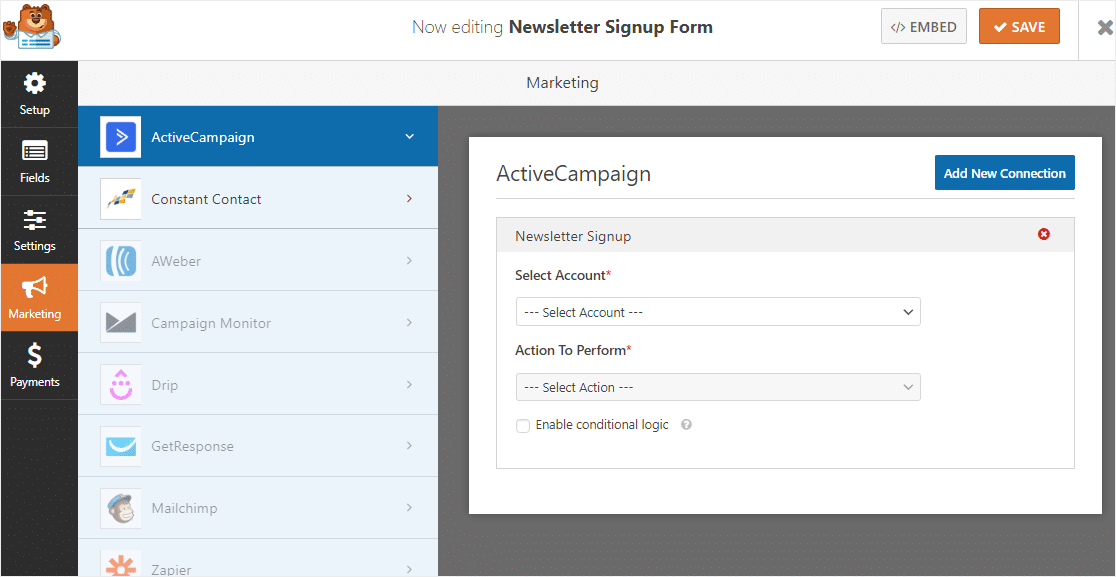
Choose the action to perform like Create or Update Subscriber and fill out the other details as required.
When you are done, just click on the Save button on the top right corner of the screen.
You have successfully created and linked your WPForms WordPress Form with your ActiveCampaign account.
Step 6: Adding The Form On Your Website
Use the embed code to place the form on your Website(If using classic editor). You can use the WPForms widget to directly add any of your forms in few clicks in Gutenberg or any other page builder.
Wrapping UP
It was all about creating an effective ActiveCampaign form on your WordPress website for better email marketing campaigns. I tried explaining the basics of email marketing as well.
I hope I’ve made things clear and easier for you. If you have any issues in creating your first email marketing campaign with ActiveCampaign. You can let me know in the comments section below and I will help you out.