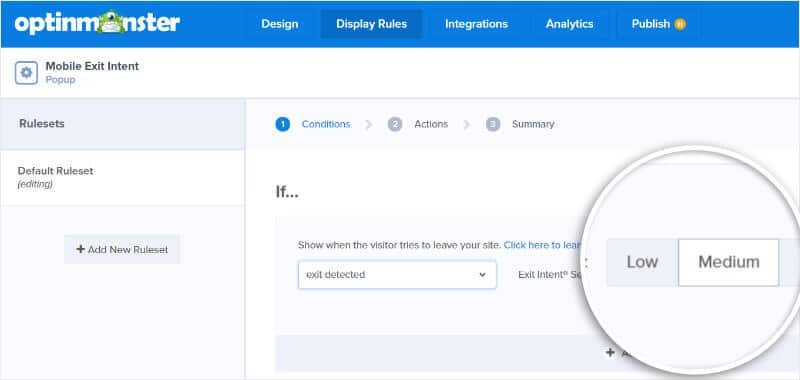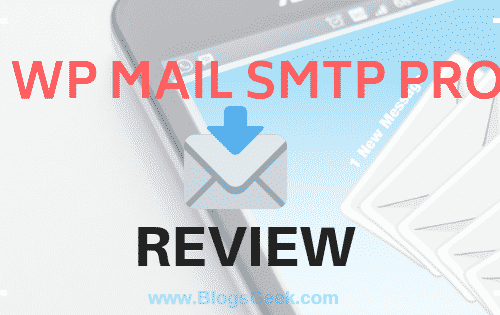Do you know about Mobile Exit-Intent? If not, then you are missing something really important if you and your business are in the digital space. There’s no secret that the majority of internet users are mobile users.
I think that’s why Google is also giving priority to mobile-friendly websites. Well, we are not going to talk about SEO and mobile-friendliness of websites.
I’m going to talk about something which is used by multiple digital marketers and digital business owners to grow, increase and improve their conversions, sales, and leads as well. i.e Exit-Intent technology.
Didn’t heard about it? Let’s know then.
Table of Contents
What is Exit-Intent Technology?
Exit-Intent can be defined as the way to understand the action or behavior of a user who opened your website and is going to close the browser windows without doing the final checkout. In simple words, the user will exit your site, and when this happens you can interact with the user with some sort of popup.
Marketers use this mobile exit-intent to improve their conversions, they set up a special offer and turn on the exit-intent feature. Whenever the user is about to close the window, they get displayed a special offer which increases the chance of conversion at that point in time.
Setting up mobile exit-intent on your website will help you in multiple ways:
- Increase your affiliate marketing revenue
- Boost sales
- Grow your email list
- Reducing cart abandonment
Now, you will be like. How can we do that?
So, I will also share how you can start using the mobile exit-intent feature on your website using OptinMonster.
What Is OptinMonster?
OptinMonster is one of the most popular email list building tools used by hundreds of digital professionals for their businesses. OptinMonster along with the list building feature also offers some advanced options like Monster-Links, Geo-Location Targeting, Floating Bar, Lightbox Pop-up, Countdown Timer, Exit-Intent, etc.
It’s a complete tool in itself, we have discussed OptinMonster in detail in our OptinMonster Review. You can have a look at this. You can also create notification bars with OptinMonster.
It is very popular for WordPress based website and Woocommerce stores. The only point is that this advanced tool doesn’t have any free version. You need to get their license starting at $9 per month for the base package.
Thousands of websites are using OptinMonster for list building and for improving their online conversions.
How To Set Up Mobile Exit-Intent With OptinMonster?
Before starting, It’s important to mention that the Mobile Exit-Intent feature in OptinMonster is a paid feature. So, You have to spend some bucks to get this amazing tool that businesses all over the world are using.
Believe me, This is going to be the best investment in your online business. You will get a lot of value with this tool. Just get the Pro license of OptinMonster using the links below for some special discount.
After getting the Pro license, Just login to your OptinMonster account.
Step 1: Now create a new campaign from your OptinMonster dashboard.
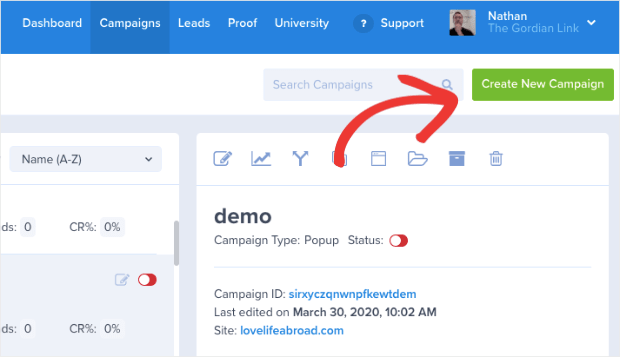
Step 2: Select campaign type as Popup and then select a popup template that suits your website. You can look up mobile-optimized popup templates to get better results.

or
You can design a completely new campaign from scratch by choosing the canvas option.

Step 3: Name the campaign and hit the Start Building button to modify the campaign
Step 4: You can now easily edit the popup form using the easy to use OptinMonster inbuilt drag-n-drop feature.
Step 5: Once you have done all the configurations, click on the display rules section.
Step 6: The next step is to add a new ruleset. You will see a dropdown, now select the exit detected as the preferred rule.
Step 7: Now, you have to set the targeted devices. With this feature, you can target certain devices like desktop devices/mobile devices or you can set it all devices.
We recommend you to keep it on all devices so that you won’t miss any of your potential customer who’s visiting your website.
Step 8: Keep the sensitivity Low or Medium.
Once done with all the configurations. You just have to Save the campaign.
Your OptinMonster WordPress plugin is integrated with your OptinMonster account and you can manage everything from your WordPress dashboard also.
Just enable the popup form from your dashboard and you’re ready to go.
Now whenever someone will try to leave your website, the configured campaign will pop up on their device screen. This will be completely automatic.
Now, It’s up to you and your popup form that you can convert that website visitor into a lead or not. try to offer something irresistible so that there are higher chances of conversion.
Also, make sure your forms are integrated with the email marketing services you use. This way you can easily build up your email lists. With OptinMonster, it will become very easy for you to manage everything.
Video Tutorial
If you’re still facing issues then you can check out this amazing video guide on how to create exit-intent popups by OptinMonster.
Conclusion
I tried to cover everything about Exit-Intent popups and how to set up exit-intent popup on your business website to capture potential clients using OptinMonster. If you’re still facing any issues, feel free to ask us in the comments section below.