Is your Facebook account Disabled? and you are searching for how to open disabled facebook account then you are going right. Facebook is one of the most used and popular social networking sites online since 2004. which have more than 1.71 billion active users every month.
If you are having all your contacts, links, photos on your facebook account. But your account got disabled due to any reason then what will you do?
Don’t worry, we are here to assist you in the step by step guide on how to recover disabled facebook account. In this article ,we will tell you How to recover disabled facebook account very easily.
In the earlier articles, I have already discussed how to bypass facebook verification process. i.e if your facebook account is asking for a photo verification that is asking you to identify your friend’s photo. but you can’t then you can bypass facebook photo verification process by our guide On How to Bypass Facebook Verification Process.
How To Open Disabled Facebook Account?
People think that their Facebook account is now permanently disabled or deleted.but in actual its not you have a chance to recover your disabled Facebook account.
There are two cases that your account is disabled and one is your account has been deleted.
If your account is disabled then you can recover it but in case your account is deleted then you can’t recover it or get it back.

If your account is disabled then you will get this type of message while logging in.
Well, if you get the above message while logging in then it means your account is disabled and you could recover it back. now you can open a disabled facebook account, just follow the below steps.
Your Facebook account got disabled due to the following reason:
- Using a Fake Name.
- Pretending to be someone else
- Using unwanted or stylish fonts in your name.
- Doing spam.
- Posting content which violates facebook policies.
How to Open Disabled Facebook Account?
>>Open the below link in your browser. Click Here
>>Then fill up your email id, your original name and attach a government issued id card [ ID card must have the same name and DOB on it ]
Here are the following type of Identity Cards that Facebook Accepts
- Voter ID Card
- Driving License
- Marriage Certificate
- Green Card Or Immigration Paper
- Aadhar Card ( only for Indians )
- Vehicle Insurance Card
You’re below 18, don’t worry you can submit the following ones:
- Identity Card Issued By school
- Utility Bill
- Library Card
- Bus Card
- Credit Card
>> Here is how the Account Recovery forms look like :
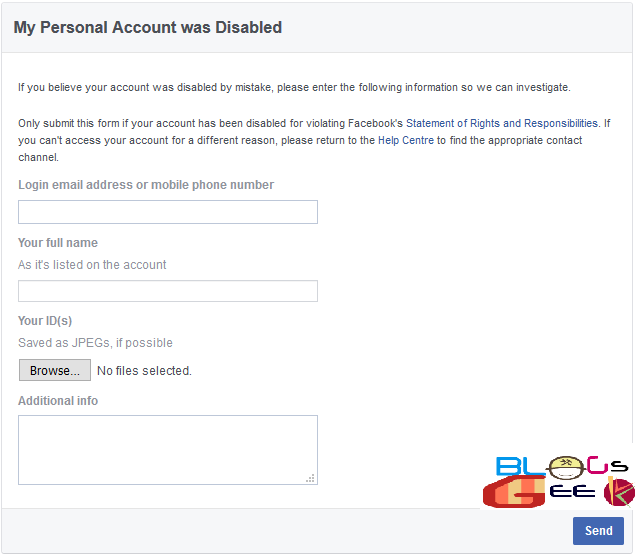
>>Enter all the details correctly and tap on send.
>> After submitting the form you will be shown a Thank You message as
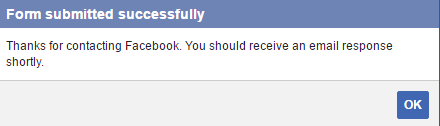
Now just wait for the facebook reply. facebook team will review and verify your appeal and if they found it Okay and genuine then you will get your facebook account back. if they found it against their policies then your account will not open.
Remember don’t even spam on facebook,s pamming on facebook will result in the permanent suspension of your facebook account.
They generally replies with 24 hours, but sometimes it takes upto 3-4 days to review your appeal. so Just wait.
Note- Don’t send the appeal twice or thrice or multiple times this will led to dthe eletion of your facebook account.
Conclusion
This guide was about how to open disabled facebook account, you can open your disabled facebook account with the above steps but wait if your account is permanently disabled .then there is no way to get it back but in case your account is temporarily disabled you can get it back.
Have some queries?? Feel free to comment below


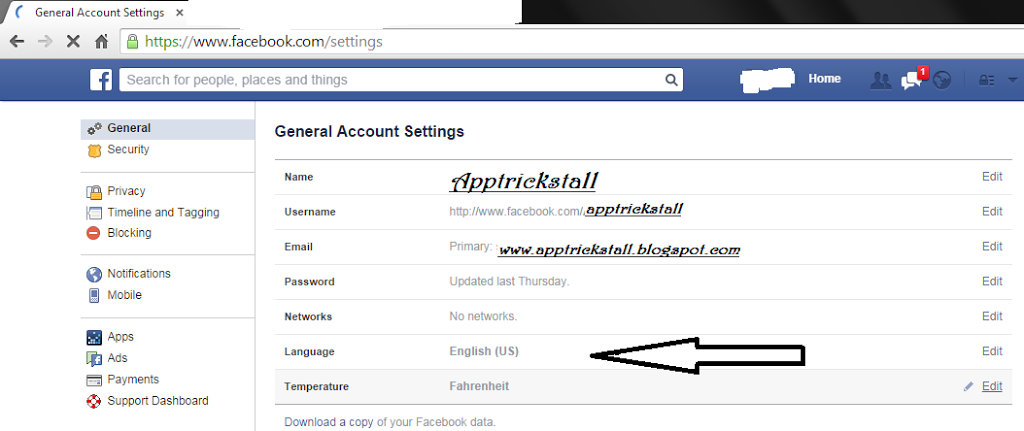

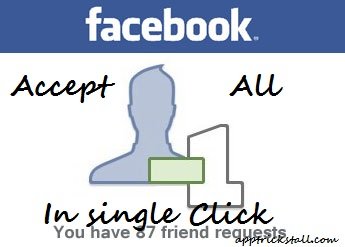
5 Comments
Rene
Thank you for the useful information!
I have a question. If your disabled account is enabled again do you still have the info that you left off with before? Like my friends?
Regards,
Rene
Mirza Faisal
Hi bro …I gave a wrong date of birth on my fb profile and can’t remember that?what to do? Please reply me here:Mirzagalib420@gmail.com
Francisco
I sent FB a photo ID more than 3 months ago. Yet, when I try to log in I get:
“Unfortunately, you won’t be able to access your account while we’re reviewing these additional documents. We appreciate your patience, and we’ll get back to you as soon as we can.”
I have contacted them twice about this, they (I suspect a bot) asked me to resubmit ID, which I did both times. Nothing, still getting this same message and it seems impossible to contact an actual human (if there are any) at FB.
Any help or suggestions appreciated.
Aditya
@Fransisco
Sometimes they take a lot of time, and sometimes they don’t respond .
Contact their support again .
Hope You they will assist you .
Regards
Aditya
Pooja
Thanks for sharing this article it was very helpful .