Hey Everyone, Recently I noticed on my Facebook profile that most of my friends are worried regarding their Facebook profile that has been locked by Facebook and needs some verification To get back their account. Today I am here to guide you with a quick tutorial on how to bypass facebook verification process.
Generally, For Verification Purpose, Facebook Asks For A Government Issued ID Card, This Is How You Could Bypass Facebook Verification Process
Must Read : Keyloggers: A Great Threat To Your Privacy
Table of Contents
Method 1 [Confirm Working Updated 18 April 2021 ]
How To Bypass Facebook Photo Verification in Mobile?
- Just Follow The Below Methods To Bypass The Photo Verification By HidemyAss VPN service on Your Android Device
- First Download The HidemyAss Application from Here. Click Here
- Register On HidemyAss And Buy A Monthly Plan of Their VPN service.it Costs
$11.52special price $9.99 if you buy now. - Now Open The Application and Log In With your Credentials.
- Choose country Japan and connect to any city servers of Japan.
- Now Open Your Facebook Profile Through The Browser.
- You will See That They Will Ask You For Your Date Of Birth And Other Account-Related Information Or Your Mobile Number To Verify.
- Just Fill Up The Details Correctly and Re-Activate Your Facebook Account.
How To Bypass Facebook Verification Process In PC
- Firstly Install HidemyAss VPN on your computer from here. Click Here
- Register With them and buy their VPN service for a month. [ If you have it, skip this step ]
- Their VPN service will cost you
$11.52Only $9.99 if you buy now. - After you log in, You will be notified that your account is locked.
- Now click on the Next button.
- Now the main part of the tutorial, change the facebook URL from www.facebook.com/xyz to m.facebook.com/xyz.
- Wait for the page to load.
- Now a new page will open asking for your Date Of Birth or mobile number.
- Provide anyone and click on Ok.
- You have done it.
Method 2
How To Bypass Facebook Photo Verification By Using TunnelBear?
- Just Follow The Below Methods To Bypass The Photo Verification By Tunnel Bear VPN service on Your Android Device
- First Download The Tunnel Bear Application Or Any Other VPN Application From Google Play store By searching Tunnel Bear Or Other VPN Like DroidVPN etc.
- Register Yourself On Their VPN service And Activate Your Account By Verifying Your Email Address.
- Now Open The Application and select The Location Japan And Connect To Their Japan servers.
- Now Open Your Facebook Profile Through The Browser.
- You will See That They Will Ask You For Your Date Of Birth And Other Account-Related Information Or Your Mobile Number To Verify.
- Just Fill Up The Details Correctly and Re-Activate Your Facebook Account.
Check Out: Hackers Can Hack Your Mobile Devices While Charging
How To Bypass Facebook Verification Process In PC
- Firstly Install Hola VPN Extension Or Any Other VPN Extension or setup In Your Browser Or In PC
- For Chrome Users, They Could Use Hola Vpn Extension From Here Click Here
- Now after installing VPN, run the VPN and choose location Japan.
- Now go to www.facebook.com and log in with your credentials.
- After you login You will be notified that your account is locked. Now click on the next button.
- Now the main part of the tutorial, change the facebook URL from www.facebook.com/xyz to m.facebook.com/xyz.
- Wait for the page to load. Now a new page will open asking for your Date Of Birth or mobile number.
- Provide anyone and click on Ok.
- You have done it.
How To Avoid This situation
- Just Increase The Security Of Your Facebook Profile By 2 Levels
- Activate The Facebook Code Generator To Avoid Unwanted Access To your Profile.
Just Enable The Login Update service so Whenever Anybody Will Access Your Profile You Will Instantly Get A Message On Your Registered Mobile And Email.
Did this Guide Didn’t Help You?? This Guide was to bypass facebook photo verification.
If your Account is disabled then Check our Latest Article On How to Open Disabled Facebook Account
Upcoming search terms:
- Facebook Photo Verification Bypass
- How to Bypass Facebook Photo Verification?
- Bypass Facebook Verification Process
- Photo Verify Facebook
- FB ID Verification Process
- Bypass Facebook ID Verification
Conclusion
This Was All About The Photo Verification Process By Facebook, Its Bypassing Method As Well As To Avoid The situation To Get At That Extent. The Article simply Conveys The Method To Bypass Facebook Verification Process By A simple Guide Through Which You Could Bypass Facebook Verification Process.
If you’re getting any problem with FB id verification bypass then make sure you comment below your problem and I’ll be more than happy to help you as soon as possible.
Bypass Facebook Verification Process 2019?
-
Bypass Facebook Photo Verification
-
Bypass Facebook Phone Verification
-
Bypass Facebook ID Verification




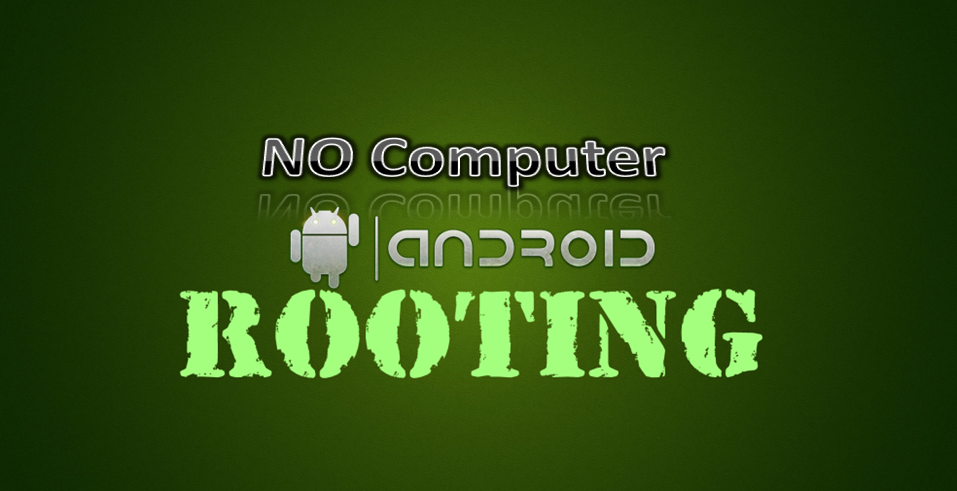
84 Comments
Jeffery
Nice Post ,
it worked and i got my account back.
Thanks A Lot Aditya .
Aditya Vikram
Thanks @Jeffery For Your Comment .Glad to Know It Worked For You.
Keep Visiting For Updates
Albin
Hey bro Thank You, Youl helped me getting my account back and it works with HMA VPN
Aditya
@Albin
Welcome Buddy
Regards
Aditya
Dewis
This is great it works. But if my Facebook name was DJ DJANGO for example. and i want to change it to DAVE LEWIS. Do i really need to put my name on id as DJ DJANGO ?
Heather
I made the tunnelbear account and connected to Japan. When I logged back into fb, it’s still asking me to upload documents/pictures. What am I doing wrong?
Aditya
@Heather
Which Browser Are You Using
Salman
I’m having the same problem using tunnelbear. I’ve selected Japan server. And than I opened Chrom to unblock my fb account to bypass photo verification.
Please help me out in that.
Aditya
@Salman
You Must Use Default Browser to Login To Your Facebook Account .
Keep Visiting For Updates
Nis
I used Safari as well as Chrome on the Japan server. Still asking for photo ID. Any other country that I can try?
Aditya
@Nis
I Already Tried The Above Tutorial By Using HOLA Vpn and It Worked Fine For me in bypassing Photo Verification On Facebok.
Keep Visiting
Nis
Can you tell me this. My account was in the name of a business page, not a person’s name. Like my name was First name: LibaasAdmin Last name: Page.
Can I make a fake ID with this name? Or will they realize I am taking it. Are these verifications done by humans or automated?
Thanks
Aditya
@Nis
I Don’t Have Any Idea About This. Don’t know whether They Will Accept It Or Not .
Try It
Regards
Aditya
Sophie
I’m having the same problem as Heather I download the tunnel bear app and got onto the Japan server, I then went into my Internet browser and tried to log into my Facebook account but it still came up with the message that it was working to verify my account? What am I doing wrong?
Aditya
@sophia
Try The updated article.
It will surely work
Ace
Hey, im in a situation, i have a deactivated account, i wanted to reactivate it, but it asks for a security code, which gets sent to the phone number, the problem is i no longer have access to my number. Is there any way to solve this problem?
Aditya
@Ace
Its A Very Difficult Situation As Facebook Needs You To Pass Any one Verification Process. I’ll Update The Article Soon .
Subscribe Us For Updates.
Zeeshan Hammad
my account was locked and above procedures worked perfectly.
Thanks a lot Aditya.
Mian Awais
plz mujhy ap ki help chahye ap apna mobile nmbr dy skty hain kia ????
Aditya
Mail Me Your Problem At adityavikram9944@gmail.com
Ayesha
I dont know my dob 🙁
stefan
I have the problem i’ve done all of the procesess above but wen i past m.facebook.com/xyz on the browser i pass security check with crazy numbers and letters and it worked.
thanks a lot
salah
hey i want application give numbers for verify and revrify facebook account
Aditya
@salah
Use Next Plus Or Voxox To Get Numbers To Verify Your Facebook .
Keep Visiting For Updates
Regards
Aditya
Hamza Bhutta
Facebook is Not opening My 150 Profiles With 5k friends 🙁 i have attach many times documents Before they open but now they are not opening……..
Aditya
@Hamza
Maybe They found your profiles against their terms and conditions.
Keep Visiting for updates.
Regards
Aditya
Kapil Sharma
your blog is very nice and you are sharing useful or genuine information.
Thanks for sharing
Stan
Japan does not work with VPN Hola. Any other suggestions?
Aditya
@stan
TRY any other Japan Proxy or VPN .
Keep Visiting For Updates
Regards
Aditya
HAS
Hey Aditya,
Should the name on the ID be just the same as my fb name? I have my real name for my account, but with English letters and my country’s official language is not written with English letters.
jb
Worked with HMA Japan server. i managed to get back 2 of my very important facebook accounts
Thanks a lot aditya
boswell
Is there an ID generator you can use to for on macs?
chip
Yeh I agree. Facebook would never buy that; its a google play app so its well known.
Solomon
Pls my account is also locked and it is asking for id verification Pls I need assistance
Aditya
@Solomon
How Could I Assist You ?
Basket
Aditya i need your Facebook username just to communicate better my Facebookusername is AjBasket ifesanya jamiu add me up
Aditya
@Basket
Get me on Facebook @AdityaVS27
Solomon
Is there any way to open facebook without getting it block
Ross
Hi.
am i right in thinking this only works if you are using the same pc as the account was last logged into from? i have a problem there. there was a dummy account created to run a fb page at the time and now its locked out, meaning im locked out of the page too. this account was created at a different company who was running our social media at the time. i have tried 2 different vpn and im just getting a use photo id button no matter what. i have not faked an id yet but getting close to it
Jon Athan
I’ve tried the Tunnel bear. Didn’t work,but worked with HideMyAss VPN. my facebook account was under identity verification for over a month. Thanks a lot
Aditya
@Jon
What are they asking for ??
For identifying your friends photo or to give them a photo id ?
Regards
Aditya
fasi khan
Bhai my account is blocked. plz inbox me.
Abdul Alim
Aditya bhai…
Kindly help me.
Alimjunior786@gmail.com
Abdul Alim
Dear Aditya bhai.
Please help me. My account is blocked. And now fb asking my government id proof.
Plz inbox me .. Alimjunior786@gmail.com
ahmed masrawi
just amazing its works thank u so much , I downloaded hola on my google chrom and changed my location to kapan and my account is not disabled anymore and it works like a charm so thanks
khan
aditya please please help me get my facebook account back i need it badly.. please reply to me i will give u all related information. i’ll b very thank full to u for this favour
Aditya
@Khan
Yes tell me !!!
Khan
Aditya i sent u email. please contact me there
Mika
I tried the method but I need to provide an ID. I don’t have an ID. How can I get my account back without having to send a government ID? Please help me.. I really need my account back.
mccart
hi it woekrs
Mandy
I do have over 2000 friends but I am ask to identify 4 friends to get my Facebook back how do I go about this because most are Unknow to me
Jason
Hey Aditya,
My account was locked down from 3 months,Your Guide was helpfull.thank you
boo
The other two methods are not working,but when i tried with hma i was stuck at a point .
but it worked . thanks aditya
Tanya
It Works. Thank you.
Kate
Hi!
I’ve tried the “m.facebook.com/xyz” solution, using Hola on chrom (on a Macbook) but it doesn’t seem to work. I am asked to log in as xyz, and I don’t get any page asking me for my date of birth or mobile number… What am I doing wrong?…
Aditya
@Kate
Try Using HMA !! It Will Definitely Work.
Regards
Aditya
Kate
Thank you Aditya!
Aditya
Your Always Welcome Kate
Best Regards
Aditya
ibrahimbhutta
They are saying this “We’ll get in touch with you at the email address you provided after we’ve reviewed your ID. You will now be logged out of Facebook.” plzzz help
Aditya
They will get back to you !!
Wait for their reply
Regards
Aditya
Dave
Please help. Before seeing this blog i sent my id to facebook for them to verify me. I have heard some people say it could take months for facebook to get back to them. Since i already sent my id am am waiting can i still download the vpn apps and try to get around it? Is there something I can do?
Aditya
@Dave
No Now Just wait for their response .
Have a good time
Regards
Aditya
Ever
I get error HTTP 500 when I enter the captcha code to verify identity. Any solution to that?
Cookie
This worked for me. I’m using PIA as my main VPN .
Chan
Hi, i try it all work for me. My old account has been locked out. They are asking me for my gov’t id. I tried everything i found on google. but still it doesn’t work out. thank you this helped me.
Chan
I tried using fake id gen but they always replying me to sent a valid id. i badly need help.
Aditya
@Chan
Try the above method !! It will surely work for you .
Regards
Aditya
Michael
I went through the Hola VPN process it still asks for an ID.
Aditya
@Michael
Try HMA VPN for better resuls, most of the HOLA IP’s are blacklisted . that’s why it doesn’t work sometimes .
Thetrutherguy
welw interesdtin
vaintay
hii aditya, good post bro…, ,
thank you for sharing with us, keep it up
riyq7277@gmail.com
thanks working
john
thank you so much
Joseph Chikeleze
Am really happy, thanks for posting this.
Tobi
I use iPhone how can I do mine just to by my Facebook verify pictures
Aditya
@Tobi
Just follow the above instructions.
Shanti
Hi do I need to keep using HMA or another VPN? or is once enough to do it? Thanks
Aditya
@Shanti
You just have to use it for once.
Hitesh
When i change http://www.facebook.com/xyz to m.facebook.com/xyz then it asks for my mobile number to verify.
which mobile number i have to give
Aditya
@Hitesh
You can give any of the numbers you have with yourself. They’ll just send a One time code on your phone to verify it