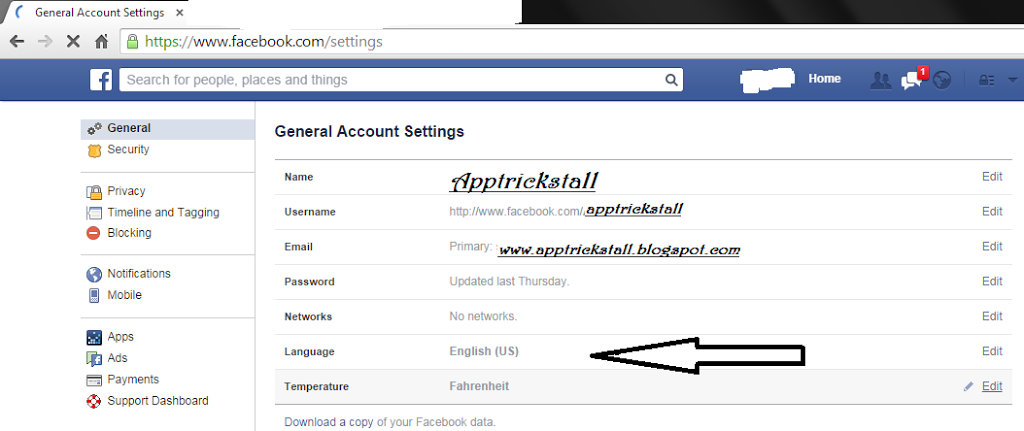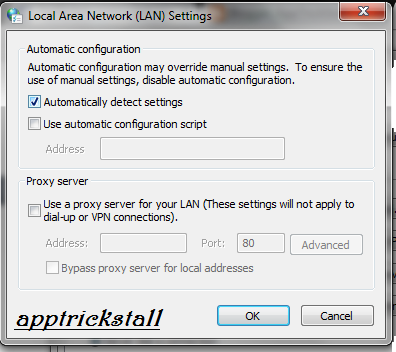Nowdays, If You Have Observed That In Your Facebook Account Some Invisible Account Mean The Name Is Not shown .Today I will Tell You what is that .Actually it is known as ghost account or blank name account but in real nothing is there its a simple trick behind that so if you are intrested in creating a ghost account or making your currnt account a ghost acount the carefully read the below steps to do that
Step-1: Open your facebook account Using any browser [ google chrome is recommended ]Step-2: Now go to account setting » General » language » Bhasha indonesia.
Step-3: Now go into your browser setting, set proxy & port » 219.083.100.195:8080
or 118.98.35.251:8080
Step-4: In the blank down write » m.facebook.com
Step-5: Now SAVE whole setting.
Step-6: Now go into General Setting To Change The Username and remove first and last name
and copy this kﱞﱞﱞk and paste it in first name box [ remove ‘k’ letters ]
Step-7: Confirm your password & SAVE it.
Step-8: Change your langauge back into English (US)
Now Enjoy A ghost Account