If you are a webmaster or a blogger then you are friendly with the concepts of broken links. In this article, I’ll cover about the concepts of broken link that can affect your SEO and also how to fix those broken links.
So What is a Broken Link?
Basically, A Broken link are those links that send a visitor to a web page that no longer exists. It means those links don’t work anymore.
Mostly when someone clicks on a broken link then he might land on a page with that is not available anymore or at an unwanted page.
If you know about search engine optimization then you know well that broken links will negatively impact your website SEO too.
Table of Contents
How Broken Links Affect Your Website SEO?
You need to understand that broken links can increase the number of 404 error pages on your website. Google hates 404 error pages as Google always works on improving the customer experience by giving them the relevant results.
Google index and rank web pages by crawling the web pages through their spiders. So, when crawlers find broken or error pages then it can not crawl pages on your blog anymore.
On the other hand, broken links also avoid the link juice pass from one link to another. This way also you SEO score can be lowered.
Everyone knows how links play a vital role in SEO.
So, You’ll not index for the web pages you want to be indexed for.
Do you know what? Broken links can also increase the bounce rate of your website. It can make users go away from your site just because they got an error page.
Users hate Error pages.
Google loves their users and will also demote those sites.
By now you have the answers in your mind that Why you should fix the broken links on your website?
Best Tools To Fix Broken Links On Your Website
There’re a hell lot of sites available on the google results when you search for “Broken Link Checker”. Some works, some doesn’t. Mentioning below the best online tools that’ll help you in finding and fixing broken links on your website.
W3C Link Checker
One of the most popular and trusted tools available online is W3C Link Checker. It’s a tool by W3.org and you can check them from here
It allows you to check links and anchors in websites and web pages.
It’s very simple to use. Just paste your web link in the box and hit the checkbox.
Broken Link Checker By SmallSEOTools
SmallSeoTools is already famous for its popular SEO tools. One of the many tools they have is the Broken Link Checker. It provides a very easy to use interface to find broken links on your website.
One thing I missed to tell you that, these tools will only help you to find the broken links on your web pages. After finding the broken links, You need to fix those links manually from your website administrator dashboard.
 Dead Link Checker
Dead Link Checker
Another in the list of Broken link checker tools is this great tool. Dead Link Checker
It’s a super cool tool that allows you to find broken links on your website. No matter, how big your website is. It will scan the entire site and will show you a report on the basis of the scanning process.
No need to download anything.Just post the link and start the scan.
These were all the online tools to find broken links on your website.
But, Wait!!
Who’ll spend time on finding and fixing those broken links?
Wanna save time?
For WordPress users, There are options that can automate this boring work. A lot of plugins are available for checking and fixing broken links on your website. Yet another reason Why I recommend WordPress to everyone.
WordPress Plugins To Find Broken Links On Your Blog
If you own a WordPress based blog or a website then it’s quite easy to find broken links and fixing them. There are already a lot of plugins available in WordPress that can cook your recipe within minutes.
I also use a WordPress plugin i.e Broken Link Checker to find and fix the broken links automatically.
It saves a lot of my time. Apart from Broken Link Checker, There are a lot of other plugins that can help you out. Some of them are:
Broken Link Checker
I’m personally using this one for a long time on my blogs. It has over 4,00,000+ active installs in WordPress. I guess this is one of the most popular and most used WordPress plugins to find and fix broken links in WordPress.
Broken Link Checker is a complete package of link checking solution. It checks for broken links not only in the posts & pages but also in the comments section, blogroll and at every link fields. It also finds out missing redirects too.
The best part about this plugin is that it gives you a dashboard from where you can manage all type of links on your website. You don’t need to find broken links. Just sit back and let the plugin do the work.
When a broken link is found, you’ll be notified via the dashboard or by email. It also allows you to configure it to tell search engines not to follow a broken link.
No more manual work, All your work will be automated by using this plugin.
WordPress Broken Link Manager
It’s another great WordPress plugin that you can use to manage your broken links. It’s not as much rich as broken link checker but you can use them.
This plugin constantly checks for broken links on your website and fixes it.
You have the options,i.e you’ll be notified on your email about the broken link so that you can fix or update the broken link.
WordPress Broken Link Manager also allows you to choose to direct all your broken links to a default or custom page.
WP Broken Link Status Checker
Last, in the race. It’s WP Broken Link Status Checker. It’s as great as the Broken Link Checker plugin. But when you’ll see on the WordPress directory, It has only 5,000+ installs.
It’s surprising because this plugin has all the features that can help users in finding and fixing links. Maybe, it’s because WP Broken Link Status checker is not as popular as Broken Link Checker. You should definitely try it.
In many aspects, WP Broken Link Status Checker is better than other link manager plugins. It has more advanced features and you don’t need to be a WP pro to use it
You must be wondering What makes it better than the rest of the plugins?
It also gives you an option to create a different scan for different parts of your website/blog. This sounds great? It’ll help you save your time.
You’ll need to scan only those parts of your website where you suspect links are broken. No more need to scan the entire site. It’ll also help you to reduce server loading time. \You can also create a set of rules for scanning your site. You can learn more about the features of WP Broken Link Status Checker from the plugin’s site.
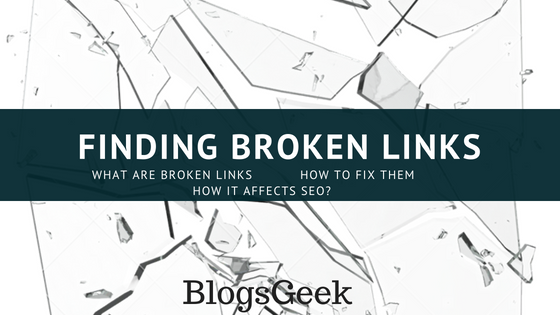
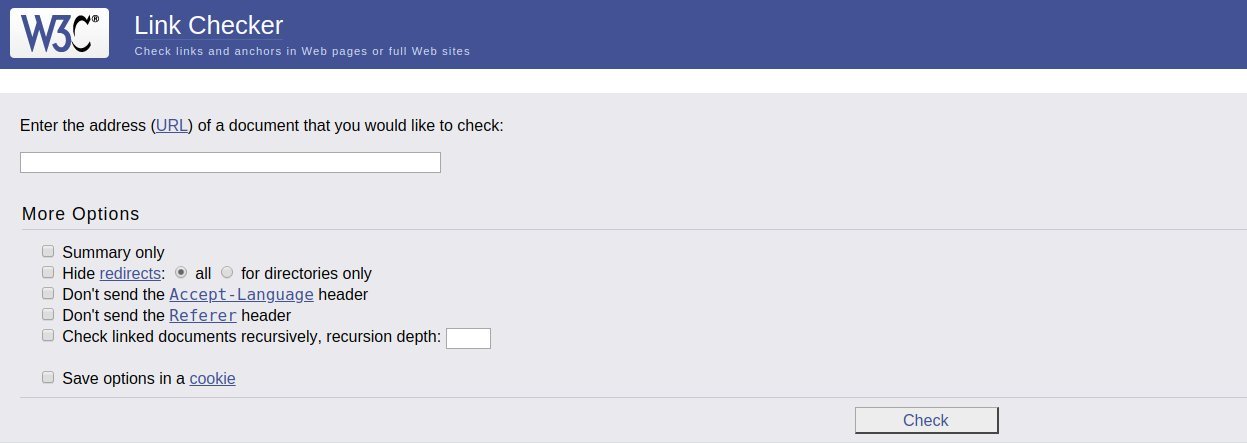
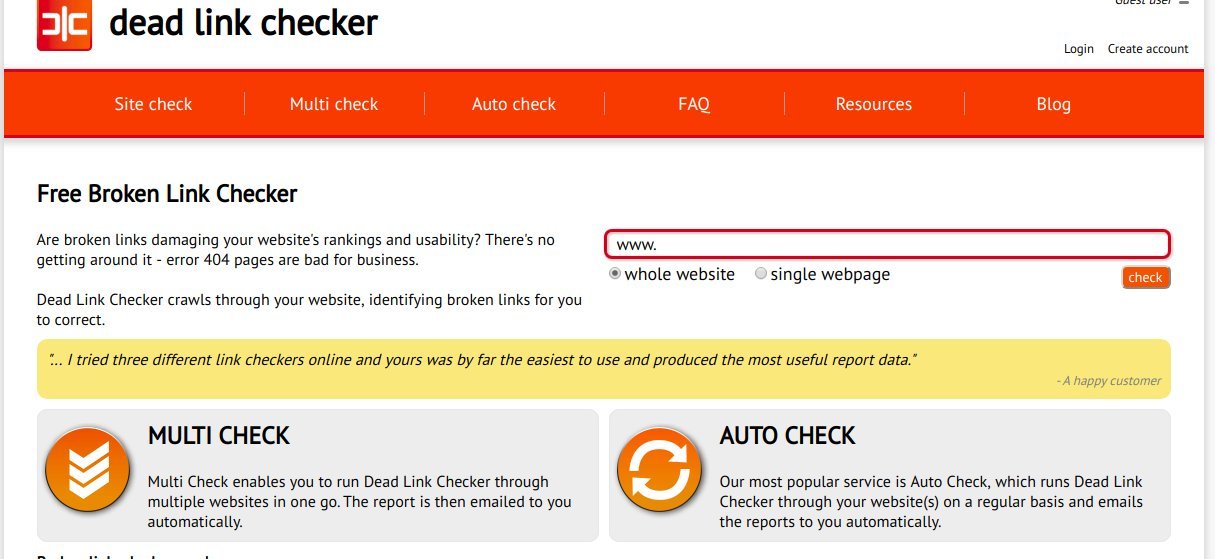 Dead Link Checker
Dead Link Checker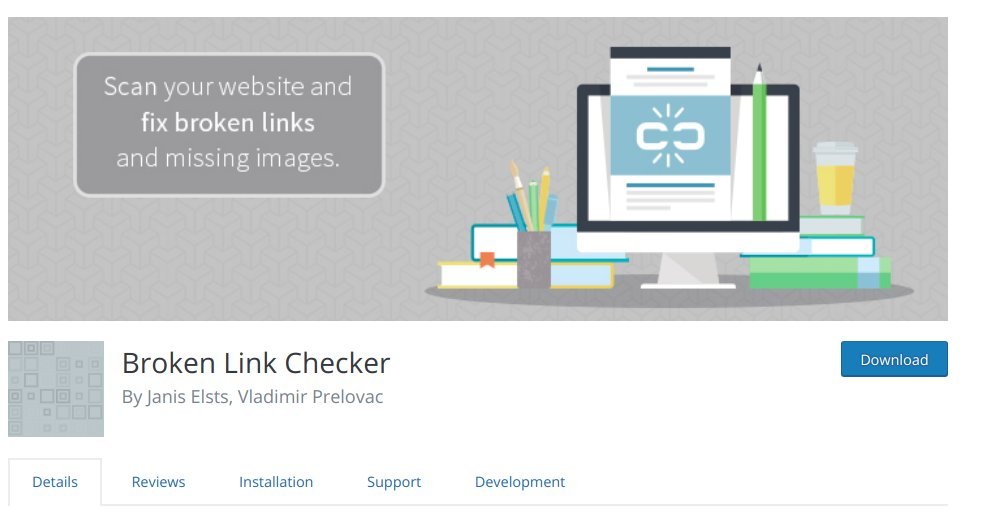
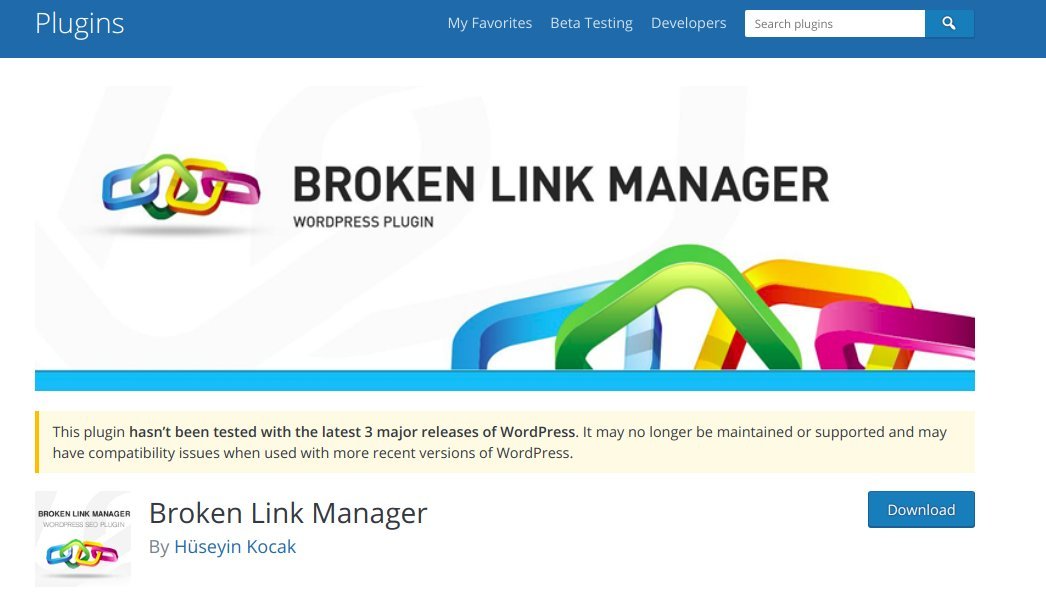
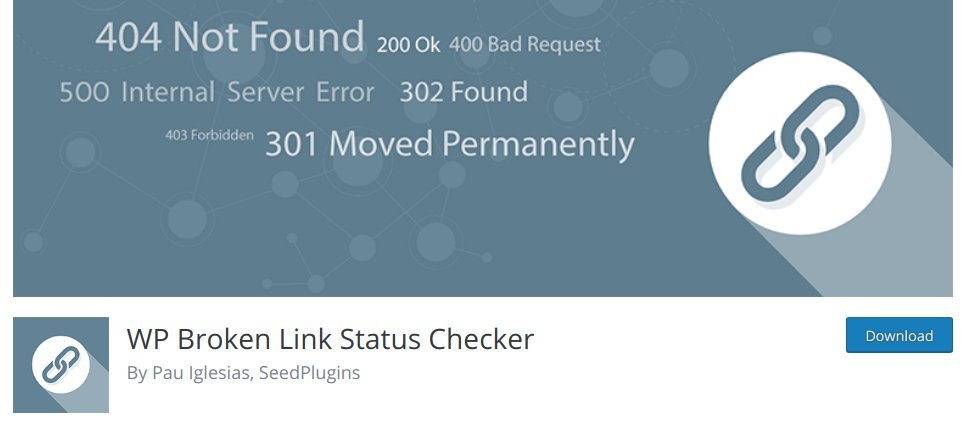


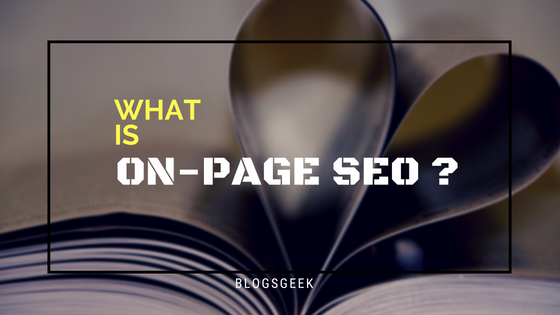

3 Comments
Er.Alam porle
nice article,keep up it.
Roslia santamaria
I have found here lots of interesting information for my knowledge I need. all the details you provide to us, it was very helpful and useful, thanks for sharing this amazing post.
Alisha Khan
Nice post. I used to be checking continuously this blog and I’m impressed! Extremely useful information particularly the ultimate phase. I handle such information a lot.I used to be looking for this certain info for a long time.Thanks and best of luck.