Surfing youtube? Got an error ” This Video Is Not Available In Your Country Or Region”. Don’t worry we have solutions for this.
Youtube is one of the most popular video streaming site owned and operated by Google Inc., Youtube was launched in 2006 and after getting popular it was overtaken by the most popular search engine “Google”.
Youtube has a feature that allows channel owners to limit the audience of a video on the basis of Geographic Location.
That’s why you are getting this error “This Video Is Not Available In Your Country Or Region” while streaming any video on youtube.
But wait, You still can watch those videos.
Wondering How ??
we have found a way out to bypass This Video Is Not Available In Your Country Or Region error. Check out the below steps.
Table of Contents
This Video Is Not Available In Your Country [ Solution ]
What To Do For This Video Is Not Available In Your Country Problem?
#1. Fix YouTube Video Blocked In My Country Error by Hola Extension
So, guys, We are back with a new method to watch restricted videos on youtube by popular extension which is known as Hola Extension. We have tried our best to show you how to fix this video is unavailable in your country error by creating tutorial here. So, follow below steps carefully.
Basically, Hola is an extension which changes your IP location for free, so that you watch location restricted youtube videos for free.
- Make sure, you have downloaded Hola Extension and activated it properly. Download Hola Extension for Chrome | Firefox.
- Open, the URL of a youtube video which you are unable to access.
- Now, Click on Hola Extension icon which is located above the Bookmarks bar. (See below snapshot for more details).
- Once, you have clicked on Hola Extension icon, you will see some different country flags there.(See above screenshot for more details).
- Select, United States from there, and Reload the page.
Now, you can watch country restricted videos with ease for free.
#2 Watch A Restricted video in YouTube
This Method Works Well If A Video Is Blocked In your Country Or Region
- Go To The Video That Is Restricted In Your Country.
- Suppose If the blocked YouTube Video URL is http://www.youtube.com/watch?v=xyz
- Then just replace /watch?v= with /v/
- After modifies the YouTube URL, It should look something like this http://www.youtube.com/v/xyz
- After Changing The URL Tap On Enter button And Wait For The Page To Reload.
- Now You Could Watch That Video Without Any Error.
You Have successfully Fixed The Problem This Video Is Not Available In Your Country, Wait Let’s Have A Look On some OF The Others Tweaks To Fix This Bug.
Check out : This Copy Of Windows Is Not Genuine Error Fixed
#3 Unblock Blocked Youtube Videos By Proxy
Youtube Determines The Location Of The User By His IP Address Or You Could say Proxy Which Defines The Location Of A User On The Internet so The Another Tweak Is To Change Your IP Address By Using VPN’s As Well As Proxies . There Are Hundreds Of Proxy service Providers .Many Of Them Are Paid And Many Are Free You Could Try The Free VPN And Proxies By Finding It On The Google. orYou Could Use Hidemyass Proxy service With Their Google Chrome Extensions Just Click Here To Unblock A Youtube Video .There Are Few Providers That Automatically Unblock The Youtube Video By Inputting The Video URL In Their Drop Box. Few Of Them Are Unblock Youtube And Proxfree .
**Try Proxfree Now**
#4 Use VPN to unblock videos instantly
VPN also was known as Virtual Private Network is one of the best ways to fix this error. You can use any free VPN FinchVPN which supports up to 3GB usage per month. Just, change the location of VPN from settings according to video location. As I have already told about this video is not available in your country error, that this error arrives when any video is restricted by the uploader to a particular country. So, simply switch your location using VPN and you can watch your favorite youtube video again without any hassle.
There are some different VPNs available for different platforms. If you are experiencing this issue in
- Mobile Phone: If you are an android phone user, then there are different kind of VPN apps which is available for free download from Play Store. We are listing some of the best apps below:
- DroidVPN: You must consider installing this VPN in your android mobile to unblock blocked Youtube videos. DroidVPN provides 100 MB of free data usage which will help you in fixing YouTube error of this video is not available in your country. Download DroidVPN.
- Hotspot Shield VPN: It is the best alternative to DroidVPN, if you are interested in a VPN to fix this Youtube video blocked in your country error. You can try this VPN for free. Moreover, there is no data usage limit of Hotspot Shield VPN, so that you can watch unlimited videos without any issue. Download Hotspot Shield VPN.
- Computer/ PC/ Laptop: If you are facing this youtube error in your computer, PC or laptop, then you can try any free VPN to unblock videos on Youtube. Below, We are listing some VPNs which are free to use by which you can fix this youtube error.
- PD Proxy: PD Proxy is one of best VPN which is available for Windows. Using this VPN you can use 100MB free daily with their trial account. After signing up for their trial account, just select any of Demo Server and Click on Connect. Hopefully, it will fix this YouTube country restriction issue of few videos. Link to PD Proxy
- FinchVPN: If you have reached PD Proxy 100MB threshold limit, and you want to watch more videos which is blocked in your country, then you can try FinchVPN. The best part of this VPN is that it provides 3GB of free usage per account. So, if you have used their free 3GB quota, then signup for a new account. Link to Finch VPN
#5 Download the blocked YouTube video
This Is The Final Method Which Works Always Without Any Problem And That Is To Download The Blocked Video To Your Mobile/Laptop And Can Watch Them Offline Whenever You Want To Watch Plus You Could Get double Benefits At A single Work That Is You Know Watching Videos Online Ate Up Our Data Volume so You Could Download The Blocked Video And Can Watch Them Anytime You Want To Watch It Again. Best Way To Download A Blocked/Open Youtube Video
- Go To The Blocked Video You Want To Watch On Youtube .
- Let The Blocked Video URL Be http://www.youtube.com/watch?v=example.
- Just Add ss before youtube.com/watch?v=example.
- It looks something like this http://www.ssyoutube.com/watch?v=example.
- Tap On Enter To Open The New URL.
- From The New WebPage Choose The Video Quality You Want To Download And TAP On Download
There Are Many Alternative Ways To Download Youtube Video Online, There Are Many Youtube Video Converters Downloaders Like Clipconverters, KeepVid and videograbby to Download YouTube videos.
Ending Up
This way you can fix the issue of This video is not available in your country within minutes.
After A Hour Of Experiments And Observation, I Had Found The Top 5 Tweaks for This Video Is Not Available In Your Country . We Recommend You To Subscribe Us To Get Daily Updates In Your Mailbox.
Upcoming search terms:
- this video is not available youtube fix
- how to fix youtube this video is not available in your country
- this video is currently unavailable youtube fix
- how to fix this video is not available on youtube
- youtube this video is not available on this platform fix



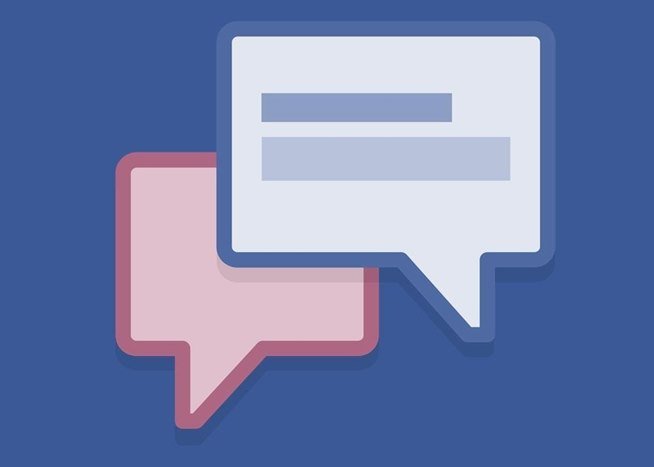

2 Comments
Kyle Jarvis
Nice site as usual. I have had the same situation. Got the solution here. Thanks a lot!
markhascole
Nice article
Youtube is block in my country but I am using Youtube with the help VPN. Recently I bought Express VPN after reading the recent article