In My Last Tutorial , I Had Completed Each And Every Point On Android Rooting And Had Given A Complete Guide On What Is Rooting And How To Root Your Android Mobile And Today I Am writing The Next Part Of That Tutorial.
If You dont’t have a computer and you are not able to root your android mobile don’t worry we are here for you.so Today we are going to share A Complete guide on How to jailbreak android to root without PC. Android Devices Can Be Rooted In Many Ways i.e By Computer Or You Could Root Your Android Device Without Computer,As I had already given a brief tutorial on rooting your android by computer But we will discuss about android root without computer then in that case there are many Super one click android root applications, like FramaRoot, Universal Android Root, Towel root, vRoot,Kingroot which help you to root your android devices without computer. These applications had made Android Rooting Very Easy And Time savy, when you’re hunting the internet to find a perfect guide on root my android phone without computer. Then I Think We Are Giving You The Right Guide You Want To Root Your Android Phone Without Computer.
But In Case Of Rooting Your Android Mobile Without Computer You Must Follow some Points.
Points Before Root Android without Computer:-
Android Rooting Is The Kiddiest Thing For The Known People But If You Are Thinking Its A Hard Task Then Don’t Worry I’ll Make It easy For You.Before You Root Android Without PC You Must Follow some steps
- Firstly you must download the required apps and install it in your phone storage.
- Backup all your user files like Contacts, Music, Photos, Video, Apps.etc and remove your SD card before you proceeded to root your android phone without a computer.
- Make sure your phone have charged at least 70%.
To Get Instant Root Access These Are The Precautions You Must Take Before You Root Android Without Computer PC.
Table of Contents
Root Android Without Computer PC 2018 By Android Applications
To Make Android Rooting Easy For You We Had Concluded A Bunch Of Android Applications that Can root your android phone without computer in 2018 And Will Give You Instant Root Access.
1. Root android without Computer PC – By FramaRoot
If You are Rooting Your Android Phone And You Don’t Know About Rooting It Then The Most Easy And Familiar Application Is Framaroot. It Is One Of The Best Applications to Root Android Phone With No PC.
- Firstly Download Framaroot android app From Here.
- Then go to your phones setting > Security >then Check the box ” Install apps from unknown source”. then click on the downloaded APK file
- Once you successfully installed the Framaroot android app then open it.
- Then you need to choose the “install superuser” from the drop down menu.
- Then you need to choose any of those exploits. ( If once does not work try other two)
- After that, you need to wait for some seconds to get the message that ” Success, SU binary, and superuser installed ”. After just reboot your phone..:)
If you follow the correct steps as mentioned above steps, your smartphone will be rooted without Computer with this one click root APK. If this method doesn’t work, then try another method which working for most in order to root your android without Computer.
2. Root android without Computer – By Universal Android
This another great alternative for Framaroot which is considered as best Oneclick Android root app. This app named Universal Android root is the best apps to root android without computer.
- Firstly Download universal android root app And Install It.
- Then go to your phones setting > security >then check the box ” install apps from unknown source”. then click on the downloaded APK file.
- Then open the app and click on the root option. Choose the correct phone version.
- Now your have Successfully get Rooted your android phone without computer..:)
That’s it, Now you’ve successfully Rooted your android phone without using computers. Cheers!
If you still face difficulty while rooting your android phone, you need to try the below mentioned one click app to root without PC.
3. Jailbreak Android to root without PC – TowelRoot
Towelroot another great alternate for the Framaroot and Universal android root apps to root your android phone without computer. Towelroot by Geohot is best one click root APK app for instant root access. Follow the simple steps to employ the Towelroot app to root android without computer.
- Download the Towelroot From here.
- Then go to your phone setting > Security >then check the box ” install apps from unknown source”. Disable any antivirus app, if you installed any one. Then click on the downloaded APK file.
- After that you need to install the Towelroot app to your android smartphone.
- Once you installed Towelroot, then click on “Make ra1n“. After you clicked on the exploit you need to confirm the super user installation by clicking on the install anyway, when Google android warns not to install this. Don’t worry ignore it.
That’s it your phone will be rebooted once your android phone rooted.It’s Not Rooted Then In 1 Try , Try 3-4 Times , It Will Be Rooted.
4. Root Android Without Computer PC- By KingRoot
Kingo Root Is Also One Of Those One Click Root Applications That Works Great But There Is a Issue, That It roots Your Mobile By Trying 4-5 Times And You Also Need A strong Wi-Fi Connection To Let Him Download The Required Root Files. Gave It A Try It Works Great.
- Firstly Download King Root Application From here.
- Install The King Root Application In Your Phone.
- Open The Application And Tap On The Large Green Circle On The Mobile screen.
- Let The Application Download The Desired Files.
- Wait Few Minutes Your Phone Will Be Reboot.
- After Reboot Your Phone Is Rooted successfully .
5. Root Android Without PC- By Vroot
vRoot is another great app to root your android phone without PC. Basically vRoot is developed by the Chinese developers. Best part it is available in many of the language, But it method the revolution in the rooting android phone without any computer or laptop. I highly recommend vRoot to Root android phone without PC.
- Download vRoot Android App here.
- Then go to your phone setting > Security >then check the box ” install apps from unknown source”. Disable any antivirus app, if you installed any one. Then click on the downloaded APK file.
- After that you need to install the vRoot app to your android smartphone.
- Then you can Root your android phone without using any computer or Laptop PC.
You’ve successfully rooted your android phone. vRoot support many of the android smartphone model. If you don’t able to root your android smartphone.
How To Check Android Is Rooted Or Not ?
If You Had rooted Your Android With The One Click Root android without computer apps, Use the below app to check weather your phone have root access or not.
- Download root checker app here.
- Then go to your phones setting > security >then Check the box ” install apps from unknown source”. then click on the downloaded APK file.
- Open the app and verify your phone whether rooted are not.
There Are some Android Phones That Can Not Be Rooted By These Ways They Have Their specific Root Methods But That situation Came In Very Rare Cases, so Don’t Worry You Could Root Your Android Without PC Computer With The Above Methods And We Will Be Updating The New Root Methods And If You Are Not Able To Root Without Computer PC Then Try Android Root With PC From The Below Link.
Android Rooting? Root Android With Computer PC
If You Are Facing Issues Then We Are here For You, Kindly Inform Your Issue In The Below Comment section And Hope That You Liked Our Article On Root Android Without Computer PC.
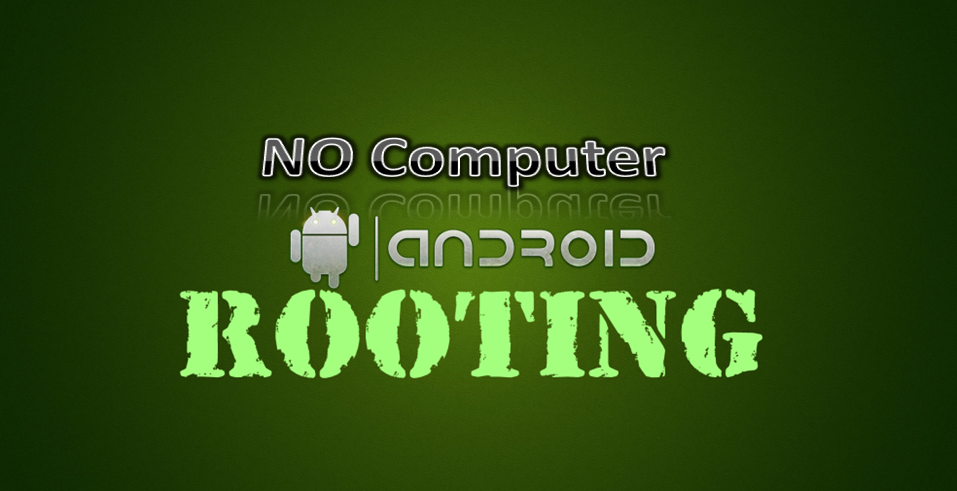
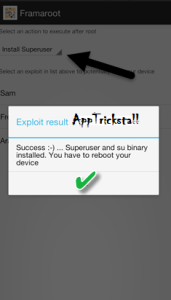

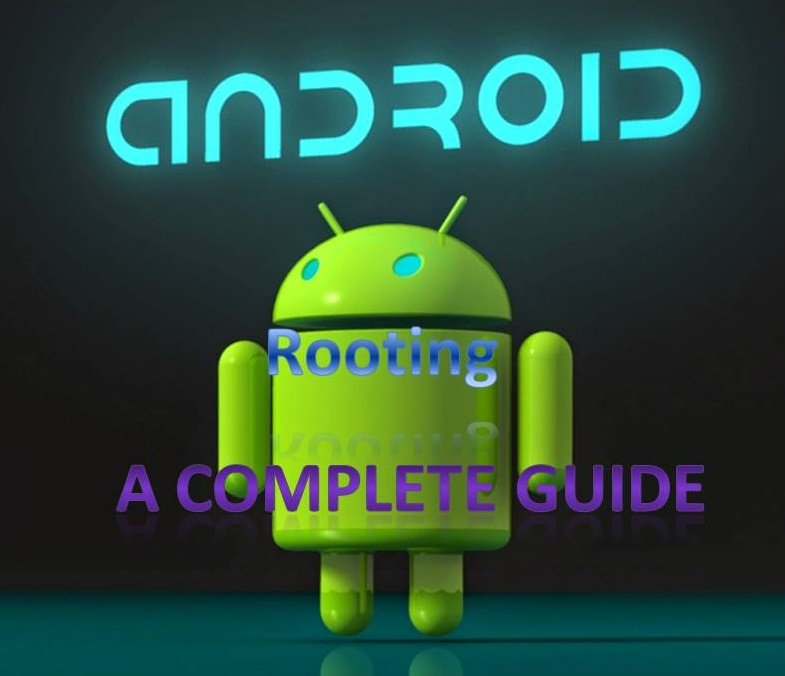


8 Comments
Jayrathore
Thanks for sharing this post, great post.
Aditya
@Jayrathore
Thanks For your valuable opinion.
Keep Visiting For Updates.
Regards
Aditya
syed kamran
nice post, i rooted my mobile using king root..for me king root app is best other apps are not working for my mobile
Tanvir
nice post, i rooted my mobile using king root..for me king root app is best other apps.
Jhonny Deep
this is really a great article thanks for sharing this. After read this article i rooted my android phone easly with your steps. i am also using the kingoapp for rooting my android device. again thanks for this great article
Ans
such a great article. thank you for sharing this
Joseph Chikeleze
Hello, this is great guide for me. I enjoyed it. Thanks
YouMeGeeK
Thanks for this information. Good work