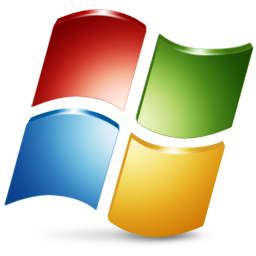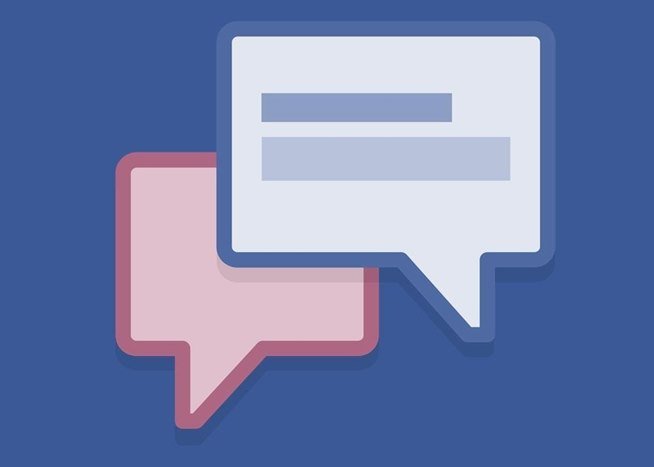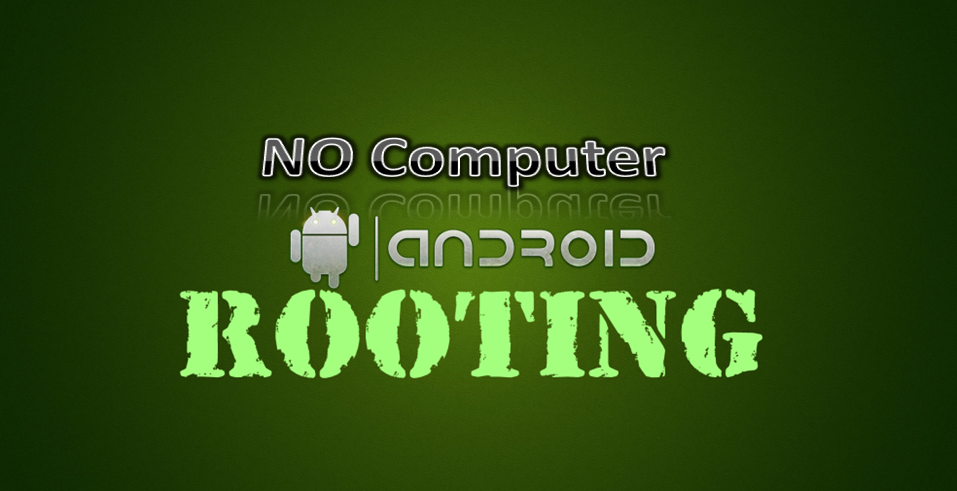Most Of The times the bloggers want to migrate From blogger to A top-level blogging platform That is WordPress and the topic starts here. Host Bigrock Domain On Godaddy Hosting. Most of the users buy a domain from Bigrock and hosting from GoDaddy.Due to their specific specifications and affordability. Now The Problem Arises To Host The Big Rock domain on Godaddy Hosting. The Users Are Able To Do also but The Matter Is That They Have To Change The DNS or Name Servers Of Bigrock So We Are Writing this article for those buddies follow the below steps Looking for GoDaddy Renewal Coupons? Check it out How To Change…
-
-
How To Fix This Copy Of Windows Is Not Genuine Error
Everybody Uses A PC In The Present Era And Most Of The PC’s Or Laptops Users Generally Use Windows Operating system, As Windows Is The Most Common Used Operating system Which Is User-Friendly But You Known Windows Come Up With A Bunch Of Great Errors If You Had Used It Or Installed It In A Wrong Way. For Example If You Had Used A Pirated Copy Of Windows Or You Had Not Registered The Copy Of Windows You Had Installed In Your PC Then You Will surely Get A Error Like Copy Of Windows Is Not Genuine But sometimes This Error Also Comes Due To any Internal Error But You Must Be Happy As…
-
How To Root Android Without Computer PC 2018
In My Last Tutorial , I Had Completed Each And Every Point On Android Rooting And Had Given A Complete Guide On What Is Rooting And How To Root Your Android Mobile And Today I Am writing The Next Part Of That Tutorial. If You dont’t have a computer and you are not able to root your android mobile don’t worry we are here for you.so Today we are going to share A Complete guide on How to jailbreak android to root without PC. Android Devices Can Be Rooted In Many Ways i.e By Computer Or You Could Root Your Android Device Without Computer,As I had already given a brief tutorial…
-
How To Record Desktop Video Using VLC
VLC media Player Is My Favorite Media Player As It Is The Best Media Player And supports All The Video And Audio Formats Plus The Main Merit Is It Can Play Broken Or incomplete Video Without Having Errors And Updating Codec.It Also have an option to record desktop video using vlc Many Features Of VLC you Know But some Of The best Part Of VLC You Don’t Know And Today I Am Going To Tell You About One Of Them And That is How To Record Desktop Video Using VLC media Player. The Feature That I Am Going to Tell Today will Be Very Usefull For Bloggers Or Entrepreneur As They…
-
How To Add Contact Form In Blogger Page
In last tutorial, I showed you how to Add A Contact Form to your Blogger blog. You can also add Blogger contact form into a page of your Blogger website. It will work absolutely fine and it will not break anything. Let me show you how: In order to add contact form to a page, you first need to add the contact form widget to the sidebar of your Blogger. How To Add Contact Form In Blogger Page After Adding The Contact Form To The sidebar Now We Have To Hide It From The sidebar .First, we need to hide the default contact form from your Blogger’s sidebar widget. Navigate to your Dashboard…
-
Create A Faceboook Account Without Any Email Or Mobile
Hi Geeks, Today With Due To Lack Of Time I Would Give Up A small Article For You. Creating A Facebook Account Is A Very Easy Task And I Think Everyone Could Do It But For That You Need Either A Mobile Number Or A Email ID. But Today I Would sum up My words With Writing About How To Create A Facebook Account Without Any Mobile Number Or Email Account . Have You Ever Heard About Disposable E-Mail ID. If Not Then I Would Tell You Up The Disposable Email Id Are Those IDs That Can be Used For A short Term Of Time Or You Can say For A single Time . After…
-
How To Post In Multiple Facebook Groups In 1 Click
Facebook The Best Place To Be Viral And Popular And In Case Of Blogging, One Could Increase Their Visitors On Facebook By 60% Which Could Increase Their Fan Page Following As Well As Their Alexa Rank And The Best Way On Facebook To Get More Visitors Is To Post In Groups Where You Could share Your single Article In Front of Hundreds Of ,Thousands Of Or Lakhs Of Readers Based On The Group strength . This Will Led Your Visit stats Increase To A Great Extent , Can Increase Page views , Impressions And A Lot More. Posting In Multiple Groups Is Not A Great solution For Bloggers But A Great Place For Everyone Who…