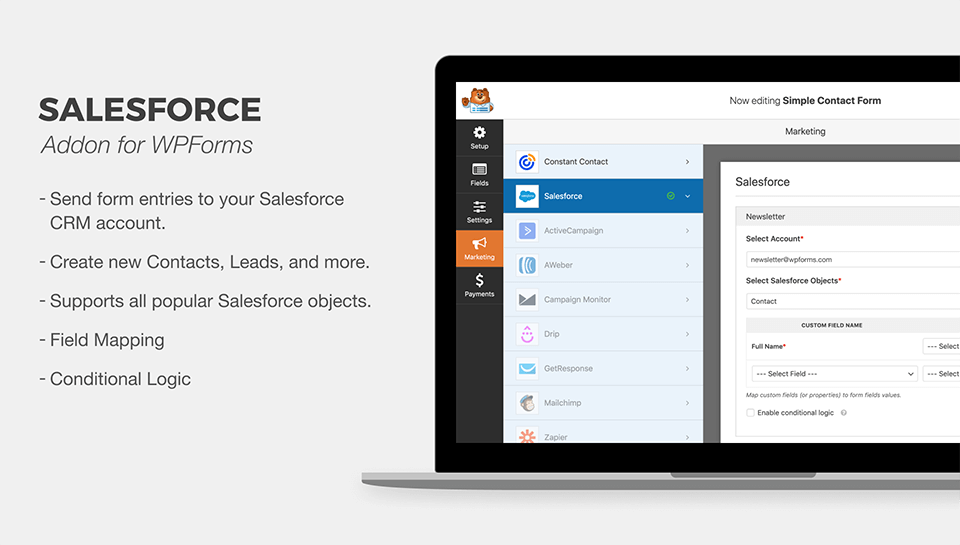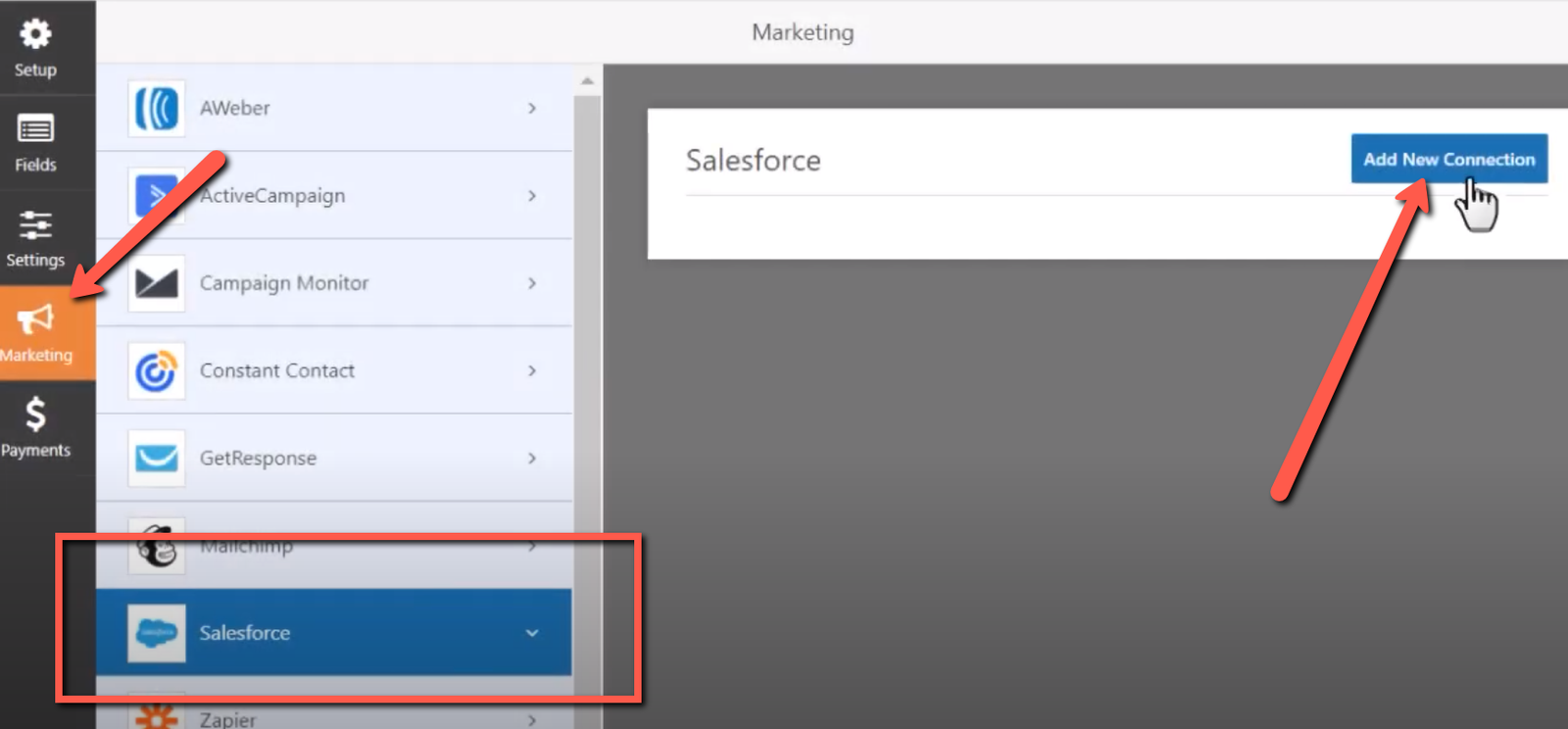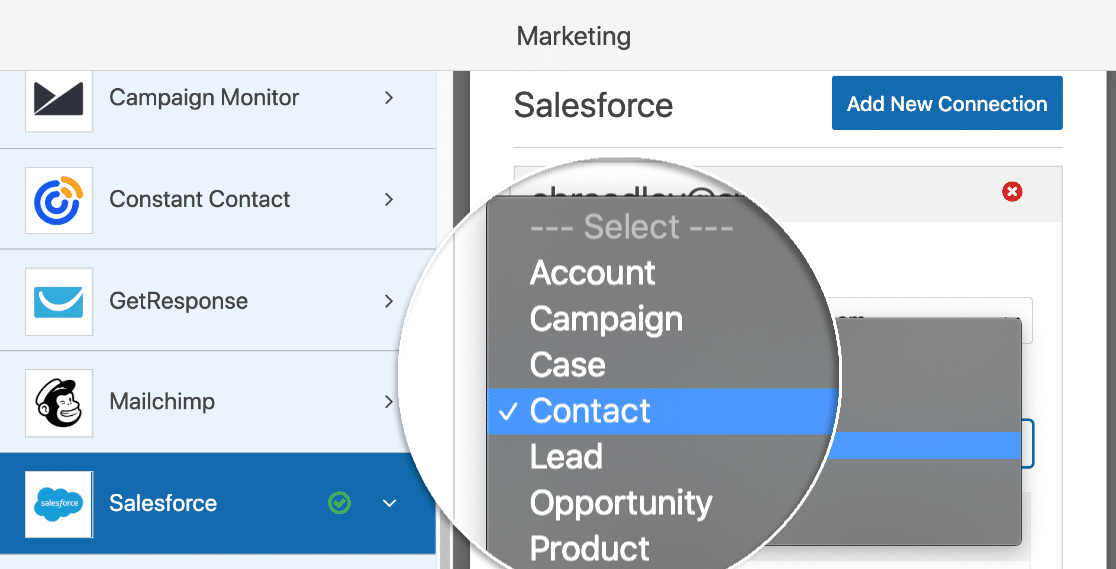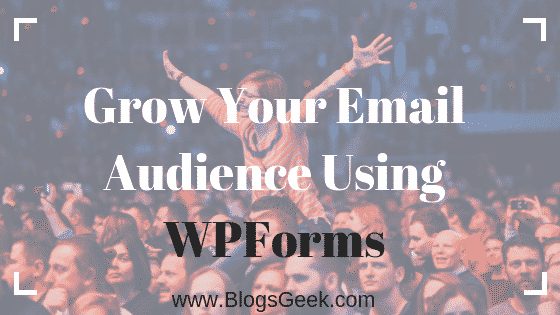If you use Salesforce for organizing all the leads and contacts than the new WPForms Salesforce Addon is going to help you a lot. The new Salesforce addon will automatically send all the form entries to your Salesforce CRM.
Yes, It is going to be automated. This will make your complete lead generation and follow-up campaigns very smooth. This automation will help you save a lot of your time in managing different campaigns.
Well, Wait!! Not every automation needs a lot of coding. This WPForms Addon has made everything very simple so that anyone who’s not so technical can also integrate both the sides.
All you need is to connect WPForms with Salesforce using this awesome addon. that’s it.
In this short guide, you’ll learn how to connect your WordPress website leads with Salesforce in 4 simple steps.
Table of Contents
What is WPForms?
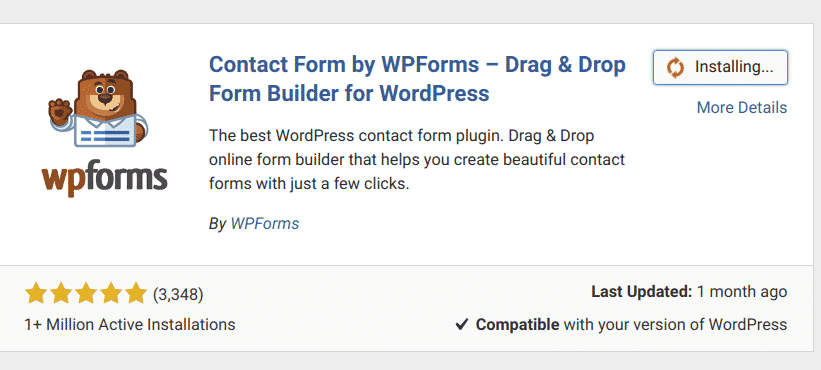
WPForms is one of the most popular WordPress form builder plugin used by millions of users worldwide. You can create responsive and mobile-friendly forms using WPForms. It gives a variety of options to create forms like you can create survey forms, newsletter forms, registration forms, order forms, and a lot more.
Also, You don’t need to have any coding skills. It is just a simple drag and drop builder for creating forms.
I have been using it for years now and I always recommend WPForms as the best WordPress form builder plugin. You can read my articles about Creating Online Donation Forms, and Order Forms in WordPress.
WPForms has 4 licenses:
- Basic $79 a year sale > $39.50 now
- Plus $199 a year sale > $99.50 now
- Pro $399 a year sale > $199.50 now
- Elite $599 a year sale > $299.50 now
For connecting WPForms with Salesforce, You will have to get the WPForms Elite license. You can get the WPForms license from the below link.
What Is Salesforce CRM?
Salesforce is one of the very popular CRM software service i.e customer relationship management software. It helps thousands of businesses in managing customer relations.
How to Connect WordPress Leads and Salesforce In 3 Steps?
Step 1: Connecting Salesforce
Just log in to your WordPress dashboard.
Click on WPforms > Add New to Create any lead generation form with WPForms.
Go to Marketing > Salesforce from the left side of the form builder.
Now click on Add New Connection.
You’ll get a popup asking for a connection nickname. Fill up the details.
Step 2: Creating Object
Next, specify what type of object you’d like to create.
Step 3: Mapping Your Form Fields
In the next step, You have to map your form fields to the Salesforce field. So that the leads generated through your forms will directly sync into your Salesforce account.
You can use the built-in conditional logic option to control which entries are sent to your Salesforce account depending on the user actions. This will give you a better control over the lead generation process.
Last step! Click Save. And it’s done. Super simple and easy.
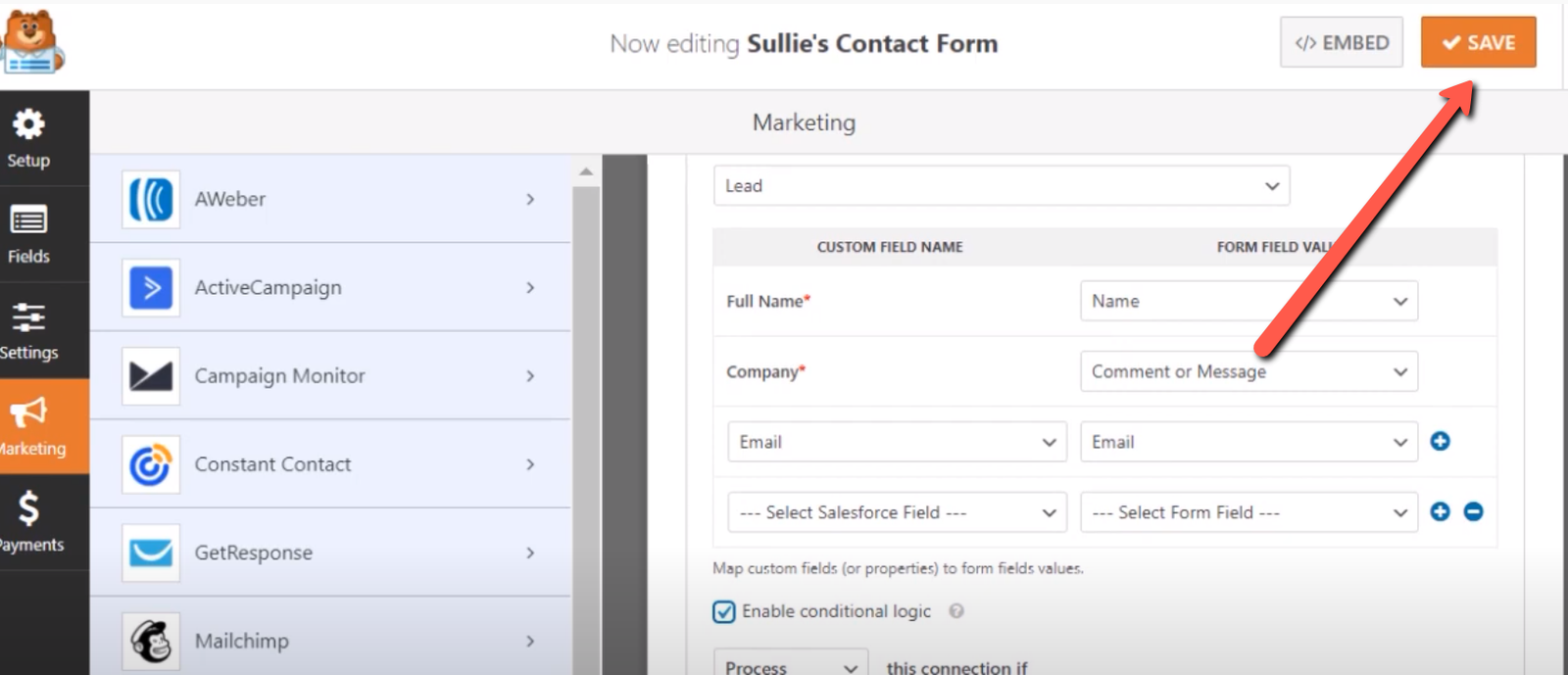
You’re done with this process.
Now whenever any user submits data on your WordPress Lead Form, All the data will be automatically sent to your Salesforce account.
Wrapping Up
This amazing Salesforce addon is great, I mean it will save a lot of your time in the CRM process. WPForms is very popular as it allows us to integrate almost everything a digital business owner needs.
You can integrate Paypal, Mailchimp, Stripe and every popular third-party service provider. I hope my simple guide on integrating your Salesforce account with WPForms helped you.