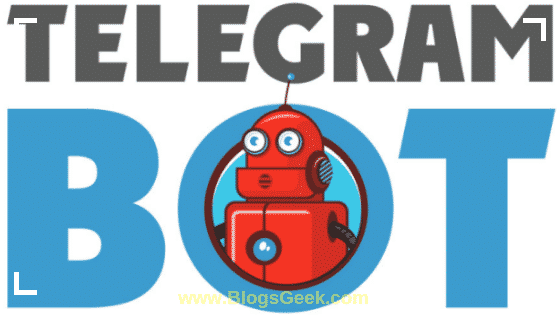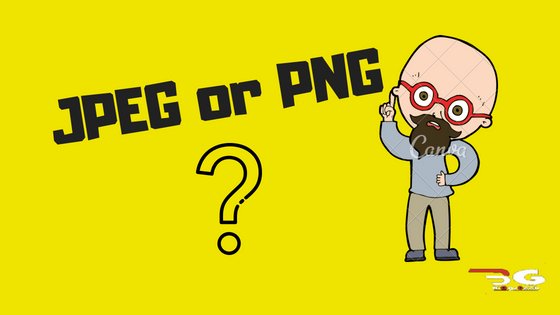Since mid-2015, Telegram has bots in its application. These small programs are found on the servers and we can “call” them at any time to get hundreds of different functionalities to use with our chats in the application. These applications can be developed by anyone who has sufficient knowledge and is encouraged to do so. For this, Telegram has extensive documentation that explains how we can create this type of applications to be used in the instant messaging platform. A huge Telegram bots list are available in the market like HangBot, AllWallpaperBot, ImageBot and many more you can use these bots for your telegram
How to create your own Telegram bot step by step:
We can create a Bot ourselves and that other users use it. To do this, Telegram has to give you a Token that you then have to use and make use of Google tools for its operation and others. With what I have just said it may seem very strange but you will see how not. Following the steps, you can create and operate your own bot. In this article, we will explain how to create a bot It is very easy to do since Telegram has worked hard to make it so. Through a BotFather we will have to create our bot.
Steps To Follow:
Now let’s explain step by step how to create a Bot.
- The first thing you have to do is give Telegram proof that you want to create a new Bot. For this, we have to send a message to BotFather (@BotFather), specifically the one of «/ newbot».
- Later the bot itself will ask you for the name you want for your bot. Important, it has to end in Bot. Example: EalBot or Eal_Bot.
- If everything is correct, it will verify the creation of your Bot.
- Now it’s your turn to configure the privacy of your bot. We write «/ setprivacy» and later, the name of your bot mentioning it by its name «@Bot». The BotFather will respond with the options and you can make it only listen to messages that mention it or that start with an “/” with the ENABLED mode. Or receive any message from the group if we check the DISABLED option.
- Bot created and ready to customize.
All possible commands with the @BotFather
But the creation of a bot does not end here because the BotFather also makes it easier for us to configure certain aspects. We can change the bot’s image, a description, and the commands that it can understand. The / help command with BotFather details the commands he can receive. It may seem difficult to understand as explained here, so let’s describe each of them.
- / newbot – Create a new bot, it will ask for the name and create it.
- / token – Gives you the HTTP Token for an API you want to do, for example.
- / revoke – Remove access through the Token to your Bot.
- / setname – Change the name of your bot
- / setdescription – Change the description of your bot, very useful to present it and explain what it does
- / setabouttext – Modify the information about your bot.
- / setuserpic – Change the profile image of your bot.
- / setinline – Allows you to modify the permissions with respect to the integrated bots, if you understand them or not.
- / setinlinefeedback – Configure responses to messages with the integrated bot.
- / setcommands – Change the commands with which you can interact with your bot
- / setjoingroups – Enables or disables the option to add your bot to groups
- / setprivacy – Privacy settings, if the bot can see all the messages or only those that mention it
- / deletebot – Delete a bot.
- / cancel – Cancel the current operation with BotFather
Everything is based on an exchange of messages between BotFather and you, in this way you can configure your own bot. Once all this is done, it is the turn to personalize it and give it the shape you want. That is why Manybot.io is used, which through a more accessible interface shows you everything you can do.
Why Should We Use Bots in Telegram Groups and Channels:
Now the question is why should we use bots and what is it that allows us to do the bots? Well, the truth is that there are almost no limits, they are imposed by the bot developer’s own imagination. A small search on the Internet will throw us hundreds of results, finding bots of all kinds. Examples? They look for us images, animated gifs, classical music, Wikipedia entries, they tell us the time they are going to do, and they allow us to carry out surveys … But do not think that the thing is there. You can use it for promoting your services & products as a digital marketing medium.
We can have bots that work as an alarm, to send reminder messages at certain times, bots that will start trivia games in the chat we want (allowing us to choose the correct answer), or even make price inquiries on Amazon or eBay products.
As you can see, the possibilities that bots offer us are almost unlimited and the limit is really in the imagination (and expertise) of the developer who believes it. Let’s see what are the most interesting bots that you can use in your conversations.