There are a lot of image formats available for different images like PNG, JPEG, GIF, etc. You can save images in many formats available.
But Wait, There’s a difference in different image formats. Each image file types has its own pros and cons. They were created for specific, yet different, purposes. What’s the difference, and when is each format appropriate to use?
Basically, the most common image formats are JPEG and PNG and you must have used this image format most often.
PNG vs JPEG – Which Image Format Is Better?
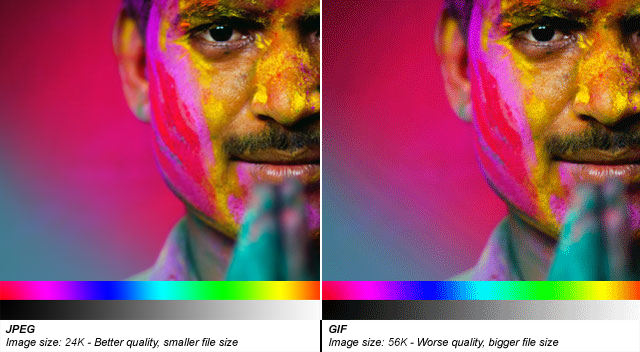
JPEG is very web friendly because the file is smaller, which means it takes up less room and requires less time to transfer to a site. Moreover, it is less grainy then GIF, the old king of the internet roost. Since 1994, JPEG has been considered the standard.
Pros of JPEG:
- 24-bit color and up to 16 million colors
- Rich colors, great for photographs that need fine attention to color detail
- Most used image format
- Compatible with most OS (Mac, PC, Linux)
Cons of JPEG:
- They tend to discard a lot of data
- After compression, JPEG tends to create artifacts
- No Animation
- Not support transparency
PNG was actually created with the intent to replace the GIF as an image format that doesn’t require a patent license. PNG can support 24-bit RGB color images, grayscale images, both with and without alpha channels. RGB cannot support CMYK color spaces and is not designed for print graphics.
Pros of PNG:
- Lossless, so it does not lose quality and detail after image compression
- In a lot of ways better than GIF. To start, PNG often creates smaller file sizes than GIF
- Supports transparency better than GIF
Cons of PNG:
- Not good for large images because they tend to generate a very large file, sometimes creating larger files than JPEG.
- Unlike GIF, however, it cannot be animated.
- Not all web browsers can support PNG.
Which File Format Should You Choose?
The GIF format is limited to 256 colors and is a lossless compression file format, a common choice for use on the Web. GIF is a good choice for storing line drawings, text, and iconic graphics at the small file size.
The PNG format is a kind of lossless compression file format, that’s why it is a common choice for use on the Web. PNG is a good choice for storing line drawings, text, and iconic graphics at the small file size.
The JPG format is a lossy compressed file format. This makes it useful for storing photographs at a smaller size than a BMP. JPG is a common choice for use on the Web because it is compressed. For storing line drawings, text, and iconic graphics at the smaller file size, GIF or PNG are better choices because they are lossless.
JPEGs format are especially for photographs and realistic images. PNGs are for line art, text-heavy images, and images with few colors.
PNG vs JPG
-
JPEG VS PNG
-
PNG VS JPEG
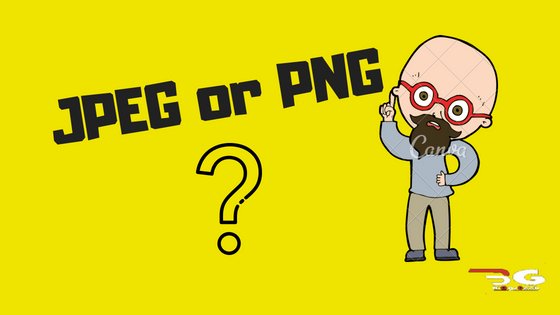
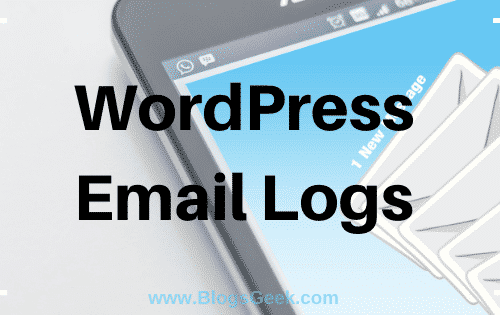


One Comment
Kunal
Impressive thanks for the post.