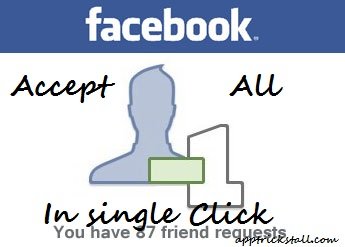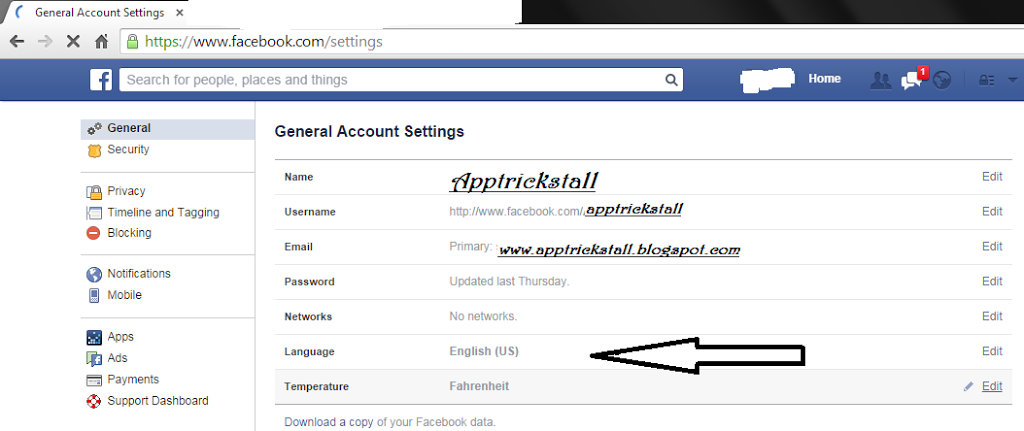Table of Contents
Hey Everyone, In My Last Post Regarding Facebook I Already Described About How To Accept All Friend Request On Facebook In A single Click And Hope That It Helped You so For Today I Am Writing My Next Post About Facebook And That Is How To Invite All Friends On Facebook In One click To Like A Page or To An event.
Problems Often Occur with Those who Have A Large Friend Circle on Facebook And They want To Invite all Of Them To An Event Or To Like Their Pages And Inviting All Of Them One By One is A very Time Taking And Irritating Process so If You are One Of Them Then This Post Will Be surely Helpfull For You.
To Invite All Facebook Friends On Facebook In single Click Follow The Below steps
-
First Go To The Page Or Event On Facebook To Which You Want to Invite All Of Friends.
-
Now Click On The Build Audience And Invite Friends Option On The Top Of The Page .
-
Then A Dialog Box Will Open As In The Below Figure.
-
Now Press F12 To Open Your Console setting Of The Browser.
-
Now Paste The Code Below on The Console Box And Hit Enter.
For Page
var inputs = document.getElementsByClassName('uiButton _1sm'); for(var i=0; i<inputs.length;i++) { inputs[i].click(); }For Event
javascript:elms=document.getElementsByName("checkableitems[]");for (i=0;i<elms.length;i++){if (elms[i].type="checkbox" )elms[i].click()}Now Wait And Let The Invitation Be send.