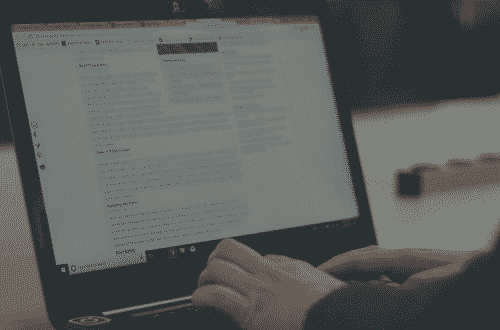In 2019, Bluehost & HostGator both are the leading web hosting service provider in the world. They both provide high-class web hosting services to webmasters and bloggers. If you’re stuck at which one you should go for?
We’re here to help you out with our comparison between Bluehost Vs HostGator.
Today we bring you to the most important showdown as two of the most popular companies will be compared together so that we can make out the best web hosting company. Is it a Bluehost or HostGator?
Bluehost and HostGator, two of the most popular companies in the web Hosting industry today, with the same promise and market values to bring us the best cheapest web hosting plans so that we can step our foot in the online marketing or etc. But which one is more profitable to you and without any hassle? Well, let’s find out.
To compare these both companies we have the 5most important features when it comes to web hosting companies.
- Use for beginners
- Uptime performance
- Security
- Customer service
- WordPress
Table of Contents
Bluehost Vs HostGator
Use for beginners
In this first feature we’ll talk about the ease of beginner-friendly guide with a money-back guarantee, domain name, and registration, website migration, installing WordPress, and updates on Cpanel and building tools.
- BLUEHOST
With Bluehost, you get 30dack money-back guarantee but you should know that this guarantee isn’t applied on adds on products such as domain names, hence if you cancel within those 30 days you will receive a full refund but if you didn’t then you will receive a prorated refund for the remainder of your hosting term.
Domain name – Bluehost provides you a free domain name that lasts up to a year when you sign up with them and it gets renewed as you renew your web hosting plans.
Website migration– At Bluehost you get two option of migrating your site, 1 you could do it yourself you just have to manually transfer your file over to Bluehost, or let them do it, they will simply transfer and migrate up to five sites and 20 email addresses accounts from your former hosting company at $149.99, yes you need to pay for that.
WordPress– Installing WordPress is no easy job, it’s a lot of hassle. But Bluehost has made it easy after using the mojo marketplace for all its installations which lets you easily install WordPress through your Cpanel.
Website builder- At Bluehost, you are the master of your own creation, that is you have the options of choosing building tools through which you update or make certain adjustments to your website with the use of on-site builders powered by mojo marketplace.
- HOSTGATOR
Money-back guarantee – The money-back guarantee at HostGator is 45 days on hosting plans, if you are not satisfied with the services that they provide you, you cancel within the 45days of your service and you will be given the full refund of the contract amount.
Domain name registration – Hostgator doesn’t provide a free domain name, if you want that, then you need to register for it which costs around $12.99 for a domain, but the domain transfer is free.
Website builder– At HostGator you can update and upgrade your site whenever you want, it lets you use 100 or more optimized templates, you have pre-built site sections, and six pages included in the free basic plan, so you can create it however you want as the upgrades to these services are free as well.
Website migration– With HostGator you can easily migrate all your information, or files and one domain registration for free with each new hosting account but within the 30day sign-up. Isn’t it amazing?
Installing WordPress– As mentioned before, HostGator offers the mojo marketplace which lets you install WordPress easily through your Cpanel, if you get any confusing on how to download that, you can look for the tutorial on how to download WordPress at the site itself.
Uptime Performance
The speed and the uptime performance is very important when it comes to web hosting companies, we all want lightning-fast results because if your website is slow, trust me, you’ll face a lot of loss so let’s see which company is the winner here.
- BLUEHOST
SSD drive – Bluehost doesn’t come with SSD but their server design is powered by enterprise-level SSD database storage.
Data centers– All the companies are very secure with their locations, obviously, it’s a very personal element, but a source found out that Bluehost has over 23 data centers that are located throughout the US, Europe, China, and India.
Technology– All the companies operate on a 3tier certification, you get the superior uptime. At Bluehost, they promise 99.98% uptime with an average 1.6 hours per year. It is very fast but sometimes it be frustrating when the site is slow, which is not entirely their fault, it’s the internet.
CDN– Bluehost offers content delivery through a network powered by Cloudflare, it is based on a global network that brings you the fastest content delivery.
- HOSTGATOR
SSD drives – In HostGator shared hosting plans you do not get SSD, but the cloud and WordPress hosting plans come with SSD included.
Data centers– HostGator several tier 4data centers are located in Texas and Utah, their data centers are highly secured facilities that have only controlled access. They allow them to provide the flexibility you need with performance, quality, etc.
Technology—HostGator gives you 99.9%uptime fully backed by their SLA as this is the part of their service guarantee. They have built-in redundancy for greater security so that your website remains scam-free.
CDN– just like Blue host, HostGator uses Cloudflare for its content delivery.
Security- you can meet a lot of errors in the internet world, we all are familiar with that, but staying away from them is most important, it’s no joke. Your website can get hacked, someone can spam it, etc. For that, you need full proof protection.
- BLUEHOST
Website Backups
At Bluehost, you get complimentary automatically generated backups, you just have to schedule these to take place on a daily, weekly or monthly basis. They don’t guarantee the backups and recommend all their customers and users create their own backups. It can be done through Cpanel.
SSL certificate-Bluehost provides you with free SSL certificates. For standard pro account, you get only one SSL certificate, with you can purchase multiple dedicated IP and SSL certificates since there are more than 1 Cpanel creates with the account.
Malware scans– These services only come as paid upgrades. These services provide you with basic spam monitor, business verification and basic Malware monitoring.
- HOSTGATOR
Hostgator doesn’t provide you an option of creating automatically generated backups, you can manually use this backup file to restore your account on their servers if needed. You do have an application called code guard but it’s a paid upgrade that helps Create daily automated website backups for all your web files and databases.
SSL certificate– You don’t get a free SSL certificate. In the shared web hosting plan ‘hatchling’ you can’t utilize SSL certificates as well. Only the domain validated SSL certificates will be issued for free.
Malware scan- HostGator has partnered up with site lock just like Bluehost that provides you powerful and reliable malware scans.
Customer Support & Service
This is the most important feature in the web hosting companies, providing their customers with first-class support if any problem arrives whatsoever.
- BLUEHOST
Bluehost offers different alternatives through which you can opt for help, they have a 24/7 dedicated support team available for sales, account management area, etc. You can also raise tickets, they have live chat option and you can call them as well for immediate actions.
- HOSTGATOR
At Hostgator you can chat with the supporting team instantly, they have provided their contact number so that you can call them and they also have an active community that stays 24/7 available for their customers. They even have many tutorials on how to reach for support.
WordPress
“Why is Word press important”, you ask? Well, it pretty much covers up 25% of your whole website on the web. It means if you want to make a website, you have to get Word press.
- BLUEHOST
Bluehost offers WordPress plans at $19.99montly. Its recommended by WordPress. Org and has worked closely since 2005. When it comes to installing WordPress you can easily install it with the enhanced Cpanel control panel, and you can build your website immediately as well.
WordPress Security- it comes with an SSL certificate and with Cloudflare, you get a direct build up into your account for free without any coding. It has advanced security features like malware detect and daily scans so that you can stay away from spammers.
- HOSTGATOR
HOSTGATOR offers WordPress hosting with 2.5x speed, advanced security and free site migration too starting at just $5.95 per month. Its officially recommended by WordPress. Org and you can easily install WordPress with one click and manage it through your Cpanel just like Bluehost.
WordPress Security- there is no SSL certificate but global CDN automatic removal using the site lock security. Code guard backup is also included. It also protects your site from hackers.
Conclusion
So here we are, who’s the winner? Well, it was a close call, but it’s Bluehost. Hostgator is easy to use and it’s very cheap but they don’t offer a domain name which is the most important part about a website, the site migration is far better than Bluehost, and their refund policy too, but they lack behind when it comes to the domain name.
For WordPress, Bluehost is better since you get free SSL certificates and its recommended by WordPress.org themselves. When it comes to speed, both the companies are super fast but when it comes to security, Bluehost is better as they offer you a free SSL certificate and their customer service and support are amazing too. It was a close call since both these companies are so similar in the web Hosting industry, but with few important aspects, Blue host wins the bet.