Hi, I Think This will Be my Largest Post On The site Till Now As I Today I am Going To Tell About How To Use Hosted Adsense Account On Custom domain And Hope My Article Will Be appreciated By All Of You
While Having A Look On Using Hosted Adsense On Custom Domain There Are Few Freelancers On seoclerks And Fiverr That will charge you $5 For Each Ad Code They Implement On Your site And I Am Offering Free Easy Tutorial To Know How They Works
Google Adsense Is A Advertising Platform owned By Google INC That Provides Webmasters To Earn Money through Placing Advertisements On Their Blog To Know More About Adsense You Can Go Here
Google Offers Two Type Of Adsense Account
- Hosted Account– These Are Those Accounts That Are Able To show Ads Only On Host Partner sites Like Blogger,Youtube,Hubpages ,Weebly etc
- Non-Hosted Account– These Are Those Accounts That Are Able To Display Ads On All Types Of sites Host A Well As Custom Domain Like .com .in etc
But The Problem Is That In Getting Non Hosted Adsense Account There Are A Lot Of Difficulties And Terms That Google had started And Hosted adsense account Are A Little Bit Easy To Get Approved But If You Are Using Or Leveled From A Host site To A Custom Domain then You Have To Again Get Approved To show Ads On Your Custom Domain.
so After A Lot Of Research And Hardwork we Had Developed A script That Will Help You To show Adsense Ads On Custom Domain All You Need Is A
- Hosted Adsense Account
- A Blog
- A Custom Domain On which You Want To show Your Ads
You Must Probably Thinking That Is It A safe To Use
Then My Answer Is Ya It Is Fully safe And secure Way To Use
How To Use Hosted Adsense Account On Custom Domain?
- Login To Your Hosted adsense account By Going On To Adsense.com
- From There Go To My Ads In And And Click On New Ad Unit
- Fill Up The Details And Remember That You Can Only Use [Ad size Of Horizontal Banner= 468×60 and square 250×250]
- Now Copy The Ad Code That You Will Get Now
- Now Log In To The blogger Blog And Create A Blog If You Dont Have Or If You Have Then Go To The Dashboard Of The Blog
- Then Go The The Posts section And Click On New Post And Paste The Ad Code In The HTML mode That You Copied In The step 4 And Publish The Post
- Wait For 5-15 Min To Make The Ads Display
- Then View The post That You Had Published In step 6 And Copy The URL of The Post
- Now Save The Code That are On The End Of The Post In A Notepad
- Open The code That You Had Saved In Notepad In Step 9 And Replace The www.example.com With The Ad URL That You Had Copied In Step 8 And Save It
- Now After Following All The Above Steps Carefully You had prepared Your Ad Code For Your Custom domain
- Paste The Code That You Had saved In step 10 On Your Blogging Platform i.e Blogger Or WordPress In The HTML/text widget and You Will saw Your Ads Visible On Your Custom Domain
Now You Can Earn With A Hosted Adsense Account On A Custom Domain With A Little set up
You Can Follow The same steps For The Ad size 250×250 Or 300×600
Hope You enjoyed The Article and This article Helped You Make Money Through Your Hosted Account And If You Are still Facing Problems Then You Can Contact Me
Please Your Feedback has A Great Importance For Us so Kindly Comment Your Views And Queries In The Comment Box
Download Size 468×60 {Click Here}
Download Size 250×250 {Click Here}
Download Size 300×600 {Click Here}



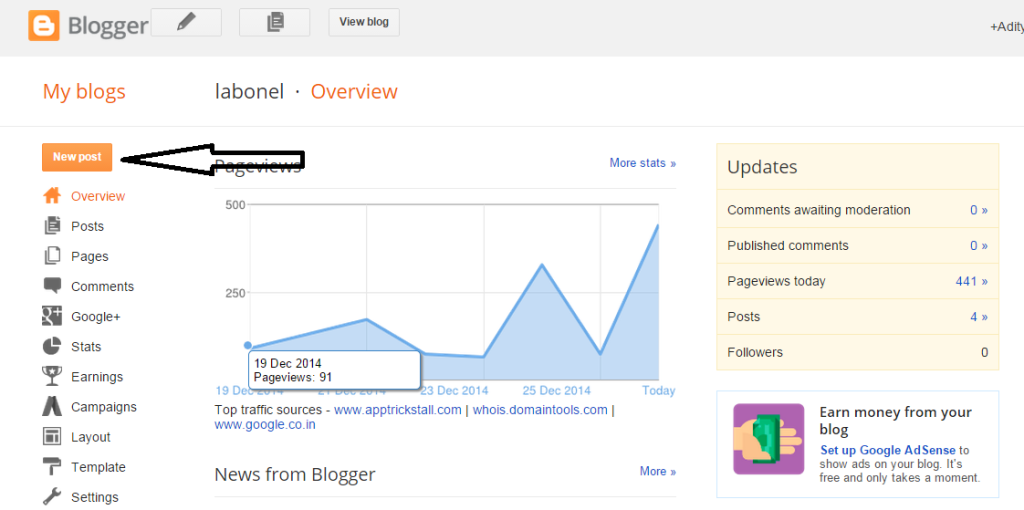
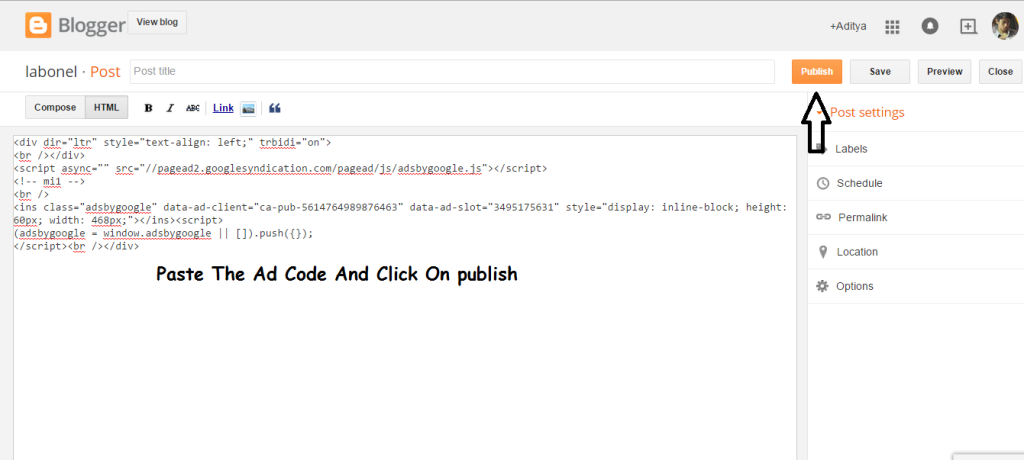
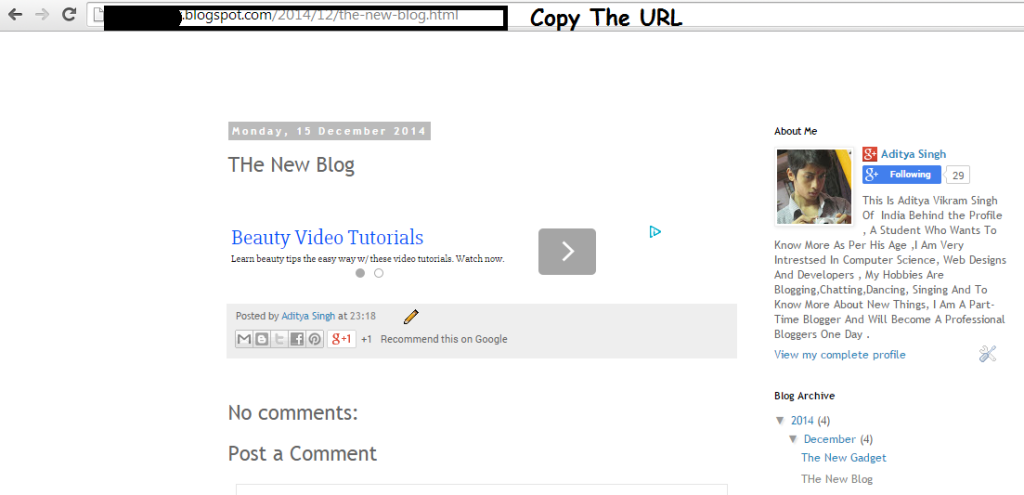
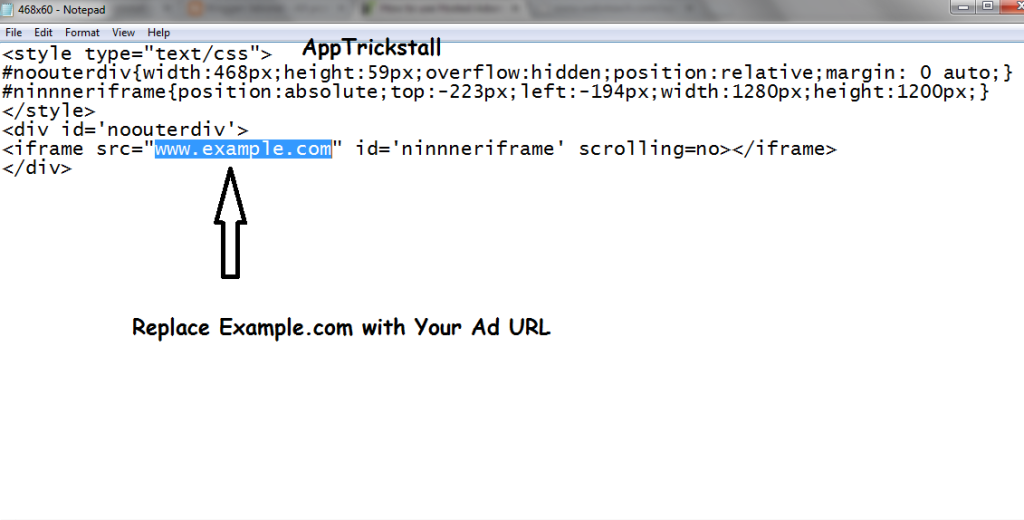
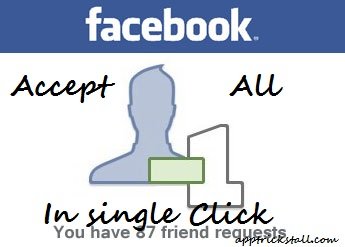


10 Comments
gustavurz
Thank for this tutorial,but i would like to know if it will work on a new blogger blg without a post or you need a minimum number of posts for it to work on blogspot
Aditya Vikram
@Gustavurz
It will work on a New blog Too and I think 2-4 Posts are necessary .
Keep visiting and Subscribe Us for Updates
gustavurz
Some say it’s doubtful collecting any revenue, even if the ads are displaying using this tricks.
Aditya Vikram
NO there Is Nothing to worry about And its Safe By making Revenue through This.
KEEP VISITING And SUBSCRIBE US FOR UPDATES
Tom
nice post, btw what do you mean by custom domain? Is it a blogger blog with custom domain? or self hosted blog with own domain? OK maybe on this case is self hosted blog. But I am not sure to use iframe, it said that Google Bans iFrames for AdSense…
Aditya Vikram
@Tom
I Do also Use This Methods On My Blogs And Their Is no such Policy That Google Will Ban You .
Be Relaxed And What I mean By a Custom Domain Was That You Have A Domain NAME but A Hosted Adsense that Valids Only For BLOGSPOT Blogs .
So The Tutorial Was About Using A Hosted Adsense Account On A Custom Domain .
Keep Visting For Updates
REGARDS
ADITYA
Raasta
I did it but it dint work for me, please help me out
Aditya Vikram
@Raasta
what Problem are You Facing Please Detail The Problem So That I Can Assist You .
Keep Visiting For Updates
prema
is this trick really works now…??
Aditya
@Prema
Yes it works