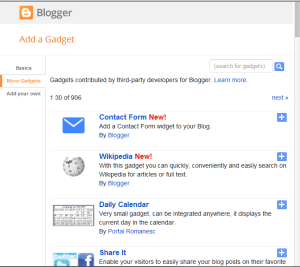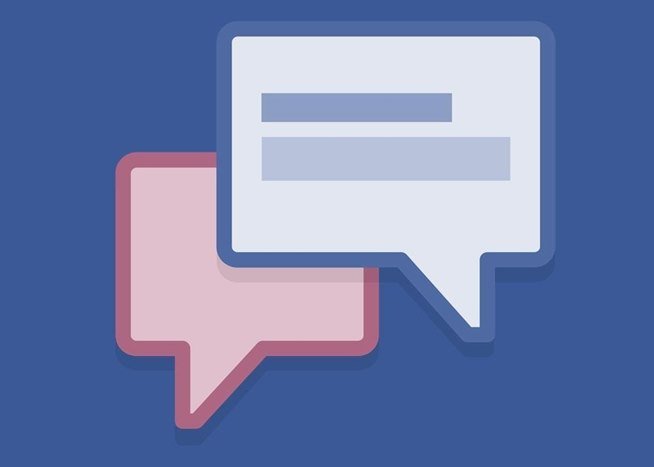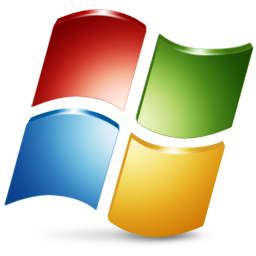In This Tutorial, I Will show You How To Add A Contact Form In Blogger Blog Or Website. If You Are A Pro-Blogger Then I Think You Know The Importance Of Being In Touch With Your Viewers. This Feature Lets The Audience To send A Query or Message To The Owner Of A Blog/Website.
If You Are Thinking That You Are On The Blogger Platform And It Does’t Allow To Add A Contact Form Then You Are Wrong.Blogger Come with A Tons Of Widgets That A Blogger User Can Add IN His/Her Blog And Among Those Tons Of Widgets One Is Contact Form Widget.
Here It Is How To Do so
- Firstly Login To Your Blogger Account And Go To The Dashboard section.
- Then Navigate Through The Layout section .
- Then Click On Add A Widget Option.
- In The New Window, Click On More Gadgets Option In The Top Left.
- Now Click On The Contact Form Option To Add It.
- Give A Title And Tap On save Option.
That’s It, You Are Done
Now If The Visitor Wants To Get In Touch With You,He/she May Fill The Form And The Message Will Be Delivered To The Registered E-mail Account.
Conclusion- The Post Was All About Adding A Contact Form In A Blogger Blog/Website And I Hope The Article Would Be Helpfull To You. Dont Forget To Leave Your Comment In The Below section.